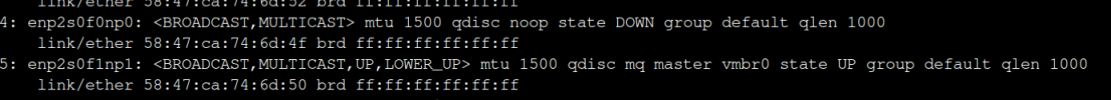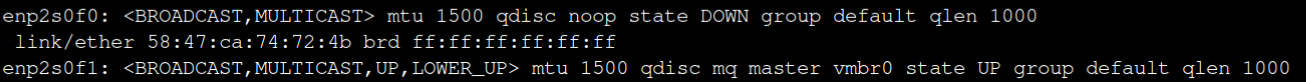Hi guys,
I have 2 Miniserver MS-01 with 4 ports, 2 ethernet and 2 fiber.
After doing the new update (no-enterprise) 8.2 it seems that the kernel change the names of the fiber interfaces, (before the name was enp2s0f0, and after the update enp2s0f0np0).
After changing the name of the interfaces on the /etc/network/interfaces file and do an ifreload -a all it seems ok.
I have 2 Miniserver MS-01 with 4 ports, 2 ethernet and 2 fiber.
After doing the new update (no-enterprise) 8.2 it seems that the kernel change the names of the fiber interfaces, (before the name was enp2s0f0, and after the update enp2s0f0np0).
After changing the name of the interfaces on the /etc/network/interfaces file and do an ifreload -a all it seems ok.