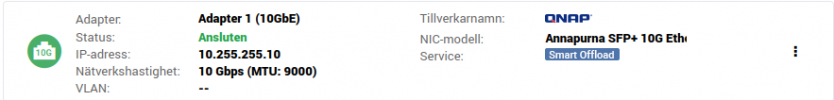I'm giving up soon. Now the NFS share works perfectly fine but PVE can't find the datastore:
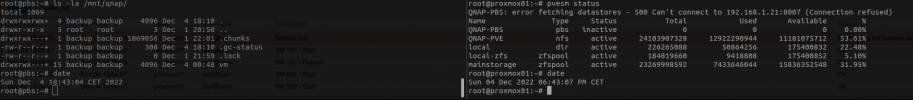
I don't know if it's a pattern, but it seem like the connection to the datastore in PVE is dying when
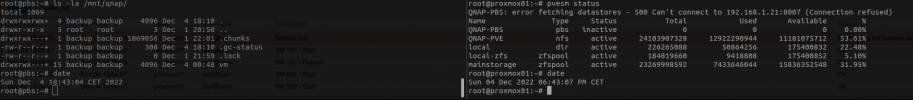
I don't know if it's a pattern, but it seem like the connection to the datastore in PVE is dying when
rrd is run. I might be wrong though.Dec 04 17:28:38 pbs proxmox-backup-proxy[1176]: rrd journal successfully committed (25 files in 0.027 seconds)
Dec 04 17:49:13 pbs proxmox-backup-proxy[1176]: backup failed: connection error: connection reset
Dec 04 16:52:06 pbs proxmox-backup-proxy[1177]: starting rrd data sync
Dec 04 16:52:06 pbs proxmox-backup-proxy[1177]: rrd journal successfully committed (25 files in 0.041 seconds)
Dec 04 16:53:34 pbs proxmox-backup-proxy[1177]: error during snapshot file listing: 'unable to load blob '"/mnt/qnap/vm/110/2022-12-04T15:04:20Z/index.json.blob"' - No such file or directory
Dec 04 18:06:20 pbs proxmox-backup-proxy[1166]: applied rrd journal (242 entries in 0.037 seconds)
Dec 04 18:06:20 pbs proxmox-backup-proxy[1166]: write rrd data back to disk
Dec 04 18:06:20 pbs proxmox-backup-proxy[1166]: starting rrd data sync
Dec 04 18:06:20 pbs proxmox-backup-proxy[1166]: rrd journal successfully committed (20 files in 0.022 seconds)
Dec 04 18:07:43 pbs proxmox-backup-proxy[1166]: error during snapshot file listing: 'unable to load blob '"/mnt/qnap/vm/130/2022-12-04T00:12:19Z/index.json.blob"' - No such file or directory (os error 2)'