I'm attempting to follow this guide to shrink a lvm and potentially convert it to .qcow2
https://phil.lavin.me.uk/2017/12/proxmox-shrinking-disk-of-an-lvm-backed-container/
The issue I'm running into is that when the vm is powered down it's not visible in the file system. Screenshot 1 shows all the disks. The second screenshot only shows disks that are powered up.

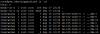
Edit: Had to run vg-change -ay
Now I'm struggling to resize the disk. As it's a Win 10 vm...
root@pve:/dev/biggerDisk# e2fsck -fy /dev/biggerDisk/vm-101-disk-0
e2fsck 1.44.5 (15-Dec-2018)
ext2fs_open2: Bad magic number in super-block
e2fsck: Superblock invalid, trying backup blocks...
e2fsck: Bad magic number in super-block while trying to open /dev/biggerDisk/vm-101-disk-0
The superblock could not be read or does not describe a valid ext2/ext3/ext4
filesystem. If the device is valid and it really contains an ext2/ext3/ext4
filesystem (and not swap or ufs or something else), then the superblock
is corrupt, and you might try running e2fsck with an alternate superblock:
e2fsck -b 8193 <device>
or
e2fsck -b 32768 <device>
Found a dos partition table in /dev/biggerDisk/vm-101-disk-0
root@pve:/dev/biggerDisk# e2fsck -fy /dev/biggerDisk/vm-101-disk-0 ^C
root@pve:/dev/biggerDisk# resize2fs /dev/biggerDisk/vm-101-disk-0 60G
resize2fs 1.44.5 (15-Dec-2018)
resize2fs: Bad magic number in super-block while trying to open /dev/biggerDisk/vm-101-disk-0
Couldn't find valid filesystem superblock.
https://phil.lavin.me.uk/2017/12/proxmox-shrinking-disk-of-an-lvm-backed-container/
The issue I'm running into is that when the vm is powered down it's not visible in the file system. Screenshot 1 shows all the disks. The second screenshot only shows disks that are powered up.

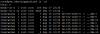
Edit: Had to run vg-change -ay
Now I'm struggling to resize the disk. As it's a Win 10 vm...
root@pve:/dev/biggerDisk# e2fsck -fy /dev/biggerDisk/vm-101-disk-0
e2fsck 1.44.5 (15-Dec-2018)
ext2fs_open2: Bad magic number in super-block
e2fsck: Superblock invalid, trying backup blocks...
e2fsck: Bad magic number in super-block while trying to open /dev/biggerDisk/vm-101-disk-0
The superblock could not be read or does not describe a valid ext2/ext3/ext4
filesystem. If the device is valid and it really contains an ext2/ext3/ext4
filesystem (and not swap or ufs or something else), then the superblock
is corrupt, and you might try running e2fsck with an alternate superblock:
e2fsck -b 8193 <device>
or
e2fsck -b 32768 <device>
Found a dos partition table in /dev/biggerDisk/vm-101-disk-0
root@pve:/dev/biggerDisk# e2fsck -fy /dev/biggerDisk/vm-101-disk-0 ^C
root@pve:/dev/biggerDisk# resize2fs /dev/biggerDisk/vm-101-disk-0 60G
resize2fs 1.44.5 (15-Dec-2018)
resize2fs: Bad magic number in super-block while trying to open /dev/biggerDisk/vm-101-disk-0
Couldn't find valid filesystem superblock.
Last edited:

