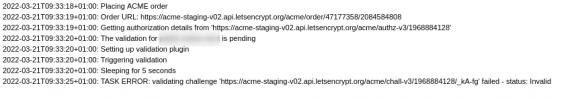While ordering the certificate I get:
this only on proxmox-pbs, while on proxmox-pve everything works fine as usual.
I saw something similar in proxmox-pve time ago that was fixed (I guess it was that "5 seconds" which do not respect the 30 seconds default)
(updated to latest Backup Server 1.1-12)
Code:
2021-07-31T17:48:11+02:00: Placing ACME order
2021-07-31T17:48:12+02:00: Order URL: https://acme-v02.api.letsencrypt.org/acme/order/...........
2021-07-31T17:48:12+02:00: Getting authorization details from 'https://acme-v02.api.letsencrypt.org/acme/authz-v3/..........'
2021-07-31T17:48:12+02:00: The validation for pbs.xxx.yyy is pending
2021-07-31T17:48:12+02:00: Setting up validation plugin
2021-07-31T17:48:16+02:00: [Sat Jul 31 17:48:16 CEST 2021] Adding record
2021-07-31T17:48:17+02:00: [Sat Jul 31 17:48:17 CEST 2021] Added, OK
2021-07-31T17:48:17+02:00: Triggering validation
2021-07-31T17:48:18+02:00: Sleeping for 5 seconds
2021-07-31T17:48:28+02:00: TASK ERROR: validating challenge 'https://acme-v02.api.letsencrypt.org/acme/chall-v3/............' failed - status: Invalidthis only on proxmox-pbs, while on proxmox-pve everything works fine as usual.
I saw something similar in proxmox-pve time ago that was fixed (I guess it was that "5 seconds" which do not respect the 30 seconds default)
(updated to latest Backup Server 1.1-12)