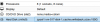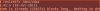I am unable to Enlarge the file system which is not configured as LVM. I am getting the below message while trying to do "resize2fs"
resize2fs /dev/vda1
resize2fs 1.42.5 (29-Jul-2012)
The filesystem is already 12563712 blocks long. Nothing to do!
I am attaching detailed screen shot of disk settings. Please check it. I am expecting a solution for the same. We are having "166.4 GB" disk which is mounted as Disk /dev/vda:
df -h
Filesystem Size Used Avail Use% Mounted on
rootfs 48G 45G 693M 99% /
udev 10M 0 10M 0% /dev
tmpfs 2.4G 240K 2.4G 1% /run
/dev/disk/by-uuid/05bbac58-c106-4868-8d96-37037db6a38b 48G 45G 693M 99% /
fdisk -l
Disk /dev/vda: 166.4 GB, 166429982720 bytes
255 heads, 63 sectors/track, 20233 cylinders, total 325058560 sectors
Units = sectors of 1 * 512 = 512 bytes
Sector size (logical/physical): 512 bytes / 512 bytes
I/O size (minimum/optimal): 512 bytes / 512 bytes
Disk identifier: 0x000105ea
Device Boot Start End Blocks Id System
/dev/vda1 * 2048 100511743 50254848 83 Linux
/dev/vda2 100513790 104855551 2170881 5 Extended
/dev/vda5 100513792 104855551 2170880 82 Linux swap / Solaris
I am also attaching screen shot of each above. I am expecting a solution to fix the case. My main Proxmox Virtual Environment is 4.2-2/725d76f0
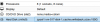
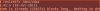

resize2fs /dev/vda1
resize2fs 1.42.5 (29-Jul-2012)
The filesystem is already 12563712 blocks long. Nothing to do!
I am attaching detailed screen shot of disk settings. Please check it. I am expecting a solution for the same. We are having "166.4 GB" disk which is mounted as Disk /dev/vda:
df -h
Filesystem Size Used Avail Use% Mounted on
rootfs 48G 45G 693M 99% /
udev 10M 0 10M 0% /dev
tmpfs 2.4G 240K 2.4G 1% /run
/dev/disk/by-uuid/05bbac58-c106-4868-8d96-37037db6a38b 48G 45G 693M 99% /
fdisk -l
Disk /dev/vda: 166.4 GB, 166429982720 bytes
255 heads, 63 sectors/track, 20233 cylinders, total 325058560 sectors
Units = sectors of 1 * 512 = 512 bytes
Sector size (logical/physical): 512 bytes / 512 bytes
I/O size (minimum/optimal): 512 bytes / 512 bytes
Disk identifier: 0x000105ea
Device Boot Start End Blocks Id System
/dev/vda1 * 2048 100511743 50254848 83 Linux
/dev/vda2 100513790 104855551 2170881 5 Extended
/dev/vda5 100513792 104855551 2170880 82 Linux swap / Solaris
I am also attaching screen shot of each above. I am expecting a solution to fix the case. My main Proxmox Virtual Environment is 4.2-2/725d76f0