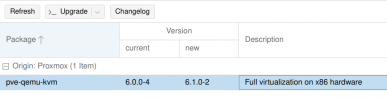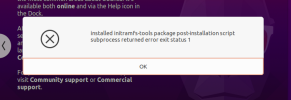[ 1458.036434] blk_update_request: I/O error, dev vda, sector 10060520 op 0x1:(WRITE) flags 0x800 phys_seg 82 prio class 0
[ 1458.037672] EXT4-fs warning: 5 callbacks suppressed
[ 1458.037674] EXT4-fs warning (device vda1): ext4_end_bio:345: I/O error 10 writing to inode 403754 starting block 1257728)
[ 1458.038869] blk_update_request: I/O error, dev vda, sector 10061824 op 0x1:(WRITE) flags 0x4800 phys_seg 160 prio class 0
[ 1458.039440] blk_update_request: I/O error, dev vda, sector 10064384 op 0x1:(WRITE) flags 0x800 phys_seg 97 prio class 0
[ 1458.040031] EXT4-fs warning (device vda1): ext4_end_bio:345: I/O error 10 writing to inode 403754 starting block 1258241)
[ 1458.040602] blk_update_request: I/O error, dev vda, sector 10065928 op 0x1:(WRITE) flags 0x4800 phys_seg 156 prio class 0
[ 1458.041191] blk_update_request: I/O error, dev vda, sector 10068488 op 0x1:(WRITE) flags 0x800 phys_seg 100 prio class 0
[ 1458.041774] EXT4-fs warning (device vda1): ext4_end_bio:345: I/O error 10 writing to inode 403754 starting block 1258761)
[ 1458.042353] blk_update_request: I/O error, dev vda, sector 10070088 op 0x1:(WRITE) flags 0x4800 phys_seg 160 prio class 0
[ 1458.042938] blk_update_request: I/O error, dev vda, sector 10072648 op 0x1:(WRITE) flags 0x800 phys_seg 96 prio class 0
[ 1458.043537] EXT4-fs warning (device vda1): ext4_end_bio:345: I/O error 10 writing to inode 403754 starting block 1259273)
[ 1458.044125] blk_update_request: I/O error, dev vda, sector 10074184 op 0x1:(WRITE) flags 0x4800 phys_seg 158 prio class 0
[ 1458.044747] blk_update_request: I/O error, dev vda, sector 10076744 op 0x1:(WRITE) flags 0x800 phys_seg 92 prio class 0
[ 1458.045312] EXT4-fs warning (device vda1): ext4_end_bio:345: I/O error 10 writing to inode 403754 starting block 1259776)
[ 1458.045939] blk_update_request: I/O error, dev vda, sector 10078208 op 0x1:(WRITE) flags 0x4800 phys_seg 175 prio class 0
[ 1458.046529] EXT4-fs warning (device vda1): ext4_end_bio:345: I/O error 10 writing to inode 403754 starting block 1257591)
[ 1458.047497] buffer_io_error: 13869 callbacks suppressed
[ 1458.047500] Buffer I/O error on device vda1, logical block 1259017
[ 1458.048914] Buffer I/O error on device vda1, logical block 1259018
[ 1458.049587] Buffer I/O error on device vda1, logical block 1259019
[ 1458.049602] EXT4-fs warning (device vda1): ext4_end_bio:345: I/O error 10 writing to inode 403754 starting block 1260385)
[ 1458.050159] Buffer I/O error on device vda1, logical block 1259020
[ 1458.051522] Buffer I/O error on device vda1, logical block 1259021
[ 1458.052133] Buffer I/O error on device vda1, logical block 1259022
[ 1458.052723] Buffer I/O error on device vda1, logical block 1259023
[ 1458.053301] Buffer I/O error on device vda1, logical block 1259024
[ 1458.053934] Buffer I/O error on device vda1, logical block 1259025
[ 1458.054510] Buffer I/O error on device vda1, logical block 1259026
[ 1458.064017] EXT4-fs warning (device vda1): ext4_end_bio:345: I/O error 10 writing to inode 403754 starting block 1265920)
[ 1458.064875] EXT4-fs warning (device vda1): ext4_end_bio:345: I/O error 10 writing to inode 403754 starting block 1266328)
[ 1458.065456] EXT4-fs warning (device vda1): ext4_end_bio:345: I/O error 10 writing to inode 403754 starting block 1266842)