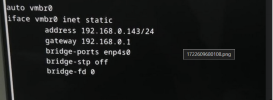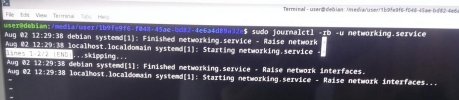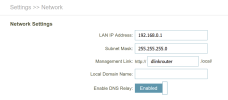As the title says. Here is the screen from a Debian live USB:

Here is my interfaces config file:

Hosts:

When I restart the host, it doesn't even show the Ethernet light at the back or on the router.
I have updated this in the past so many times with no issues, so I must be doing something stupid lol.

Here is my interfaces config file:

Hosts:

When I restart the host, it doesn't even show the Ethernet light at the back or on the router.
I have updated this in the past so many times with no issues, so I must be doing something stupid lol.
Last edited: