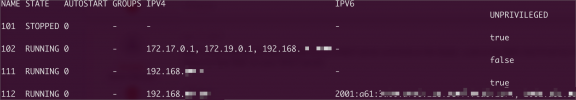UI: show dhcp leased IPs of container
- Thread starter Alibek
- Start date
-
- Tags
- dhcp network address
You are using an out of date browser. It may not display this or other websites correctly.
You should upgrade or use an alternative browser.
You should upgrade or use an alternative browser.
Thx! But I know how to see ip on dhcp, in log, in cli etc...
LXC have command lxc-ls -f - this command show all IPs on interfaces in container (no difference static, or manual, or by dhcp).
But webui currently show only static configured by it.
LXC have command lxc-ls -f - this command show all IPs on interfaces in container (no difference static, or manual, or by dhcp).
But webui currently show only static configured by it.
Last edited: