Hi ,
I am newbie on proxmox.
I tried it on an old Dell computer and run pretty good. So , i plan to run on a better computer.
surprisingly installing on a better one and use ssd drive , the VM ubuntu is running very slow and laggy.
I gather information /learn installing proxmox basically from youtube like : https://www.youtube.com/watch?v=xBUnV2rQ7do
Please help as i do not know where to start to trouble shoot or just miss something on the configuration.
I attached some screen shots of the configuration and the computer hardware.
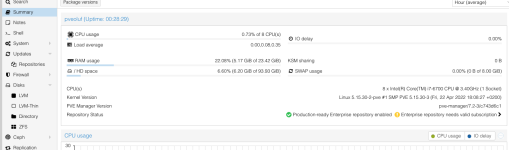
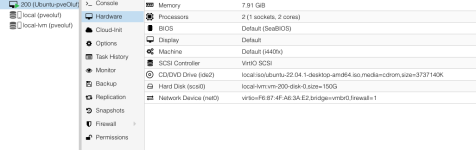
Thank you
Jim.
I am newbie on proxmox.
I tried it on an old Dell computer and run pretty good. So , i plan to run on a better computer.
surprisingly installing on a better one and use ssd drive , the VM ubuntu is running very slow and laggy.
I gather information /learn installing proxmox basically from youtube like : https://www.youtube.com/watch?v=xBUnV2rQ7do
Please help as i do not know where to start to trouble shoot or just miss something on the configuration.
I attached some screen shots of the configuration and the computer hardware.
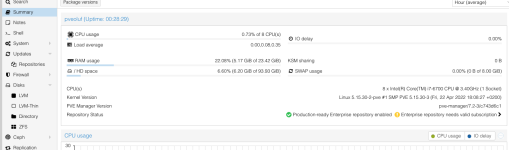
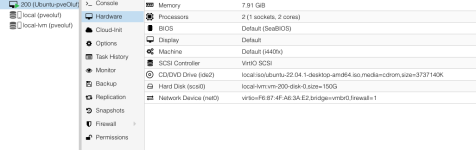
Thank you
Jim.

