I am running Proxmox on a Raspberry Pi 5 (unofficially arm64 version). I set up an Ubuntu Server VM on the Proxmox interface, I installed only SSH, apache2 and PHP on the VM and I also enabled firewall and allowed 'Apache Full' and 'OpenSSH'. My */etc/apache2/sites-enabled/colinm_de.conf* config file looks like this:
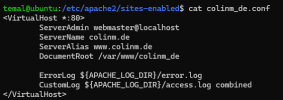
I also have another file in this directory which looks like this
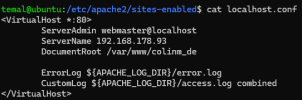
In my /var/www/colinm_de path I just have a simple index.html file with some text.
Now if I access 192.168.178.93 from any device within my network, I can view the website.
But now I also want that other people can view my website through the domain colinm.de, I already configured my Proxmox and VM to use static IP. So I went into my router settings and opened the port 80 (later on I can also open 443, if I get 80 to work) for the IP 192.168.178.93 and I went to my domain provider Namecheap.com and setup DNS configuration to following:
> A Record - @ - 192.168.178.93 - TTL to 1min
and
> A Record - www - 192.168.178.93 - TTL to 1min
Now if I want to access colinm.de following error occures in Chrome:
"Website unreachable. DNS_PROBE_FINISHED_NXDOMAIN" and when I try to access colinm.de through TOR Browser it first gives the warning that the connection is unsecure because it's not supported by HTTPS, then I press cotninue anyway and then following error occurs: "Website unreachable. ERR_SOCKS_CONNECTION_FAILED"
My /etc/hosts file in the VM looks like this:
I tried to inspect the error log file of apache2, but I dont think there is any important messages.
- My Proxmox IP: 192.168.178.10
- My Ubuntu VM IP: 192.168.178.93
- My router IP: 192.168.178.1
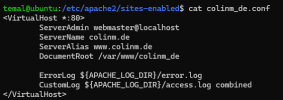
I also have another file in this directory which looks like this
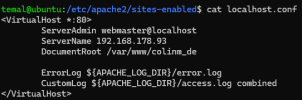
In my /var/www/colinm_de path I just have a simple index.html file with some text.
Now if I access 192.168.178.93 from any device within my network, I can view the website.
But now I also want that other people can view my website through the domain colinm.de, I already configured my Proxmox and VM to use static IP. So I went into my router settings and opened the port 80 (later on I can also open 443, if I get 80 to work) for the IP 192.168.178.93 and I went to my domain provider Namecheap.com and setup DNS configuration to following:
> A Record - @ - 192.168.178.93 - TTL to 1min
and
> A Record - www - 192.168.178.93 - TTL to 1min
Now if I want to access colinm.de following error occures in Chrome:
"Website unreachable. DNS_PROBE_FINISHED_NXDOMAIN" and when I try to access colinm.de through TOR Browser it first gives the warning that the connection is unsecure because it's not supported by HTTPS, then I press cotninue anyway and then following error occurs: "Website unreachable. ERR_SOCKS_CONNECTION_FAILED"
My /etc/hosts file in the VM looks like this:
Code:
127.0.0.1 localhost
127.0.1.1 ubuntu
127.0.1.1 colinm.de
::1 ip6-localhost ip6-loopback
fe00::0 ip6-localnet
ff00::0 ip6-mcastprefix
ff02::1 ip6-allnodes
ff02::2 ip6-allroutersI tried to inspect the error log file of apache2, but I dont think there is any important messages.
- My Proxmox IP: 192.168.178.10
- My Ubuntu VM IP: 192.168.178.93
- My router IP: 192.168.178.1
Last edited:

