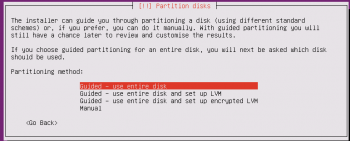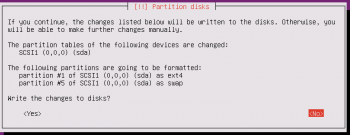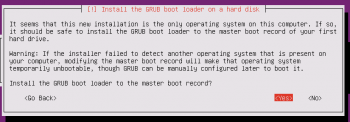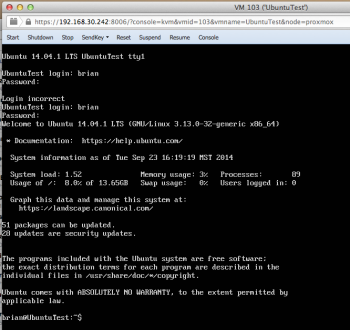Hello,
I am trying to install Ubuntu 14.04 to a VM, but booting from it doesn't work. The installation works well and without errors.
Once I started the VM, I get the following error from GRUB.
I am using latest version of Proxmox, Debian and I have Kernel version 3.10.
Any ideas?
Greetings Hannobal
I am trying to install Ubuntu 14.04 to a VM, but booting from it doesn't work. The installation works well and without errors.
Once I started the VM, I get the following error from GRUB.
error: invalid arch-independent ELF magic.
I am using latest version of Proxmox, Debian and I have Kernel version 3.10.
Any ideas?
Greetings Hannobal