I'm new to ProxMox and Linux. I'm setting up a home lab, consisting of VMs and containers for various versions of SQL Server.
I've created an Ubuntu 18.04 (Desktop) VM. It installed successfully, but it fails when booting up.
Results of qm status on the VM:
I have tried changing the drive type between SATA and VirtIO SCSI:
I've also tried changing the CPU to host.
When I say "it fails when booting up", what I mean is that there is a color (magenta?) screen for a few seconds, then the screen freezes with these two lines of text:
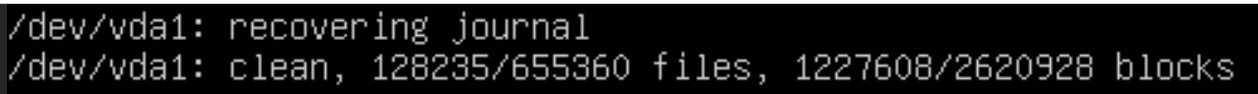
ProxMox is v8.3.3.
By getting the Ubuntu magenta screen, and by not getting the unable to find a bootable disk error, I know that it is finding the disk and starting to boot from it.
If I boot from the Ubuntu install ISO, it detects that it was installed.
I'm not sure how to proceed to get this VM up and running.
Thanks for your help!
I've created an Ubuntu 18.04 (Desktop) VM. It installed successfully, but it fails when booting up.
Results of qm status on the VM:
Code:
root@pve:~# qm config 305
boot: order=sata0;ide2;net0
cores: 1
cpu: x86-64-v2-AES
ide2: none,media=cdrom
memory: 2048
meta: creation-qemu=9.0.2,ctime=1747760544
name: SQL2017
net0: virtio=BC:24:11:9C:8E:CB,bridge=vmbr0,firewall=1
numa: 0
ostype: l26
sata0: local-lvm:vm-305-disk-0,size=10G
scsihw: virtio-scsi-single
smbios1: uuid=f35a2141-75fd-4479-87d8-728dc27bc66c
sockets: 1
tags: home-lab;sql
vmgenid: 3bfef9a0-835a-4382-bbf8-4e78f6e1772aI have tried changing the drive type between SATA and VirtIO SCSI:
Code:
root@pve:~# qm config 305
boot: order=virtio0;ide2;net0
cores: 1
cpu: x86-64-v2-AES
ide2: none,media=cdrom
memory: 2048
meta: creation-qemu=9.0.2,ctime=1747760544
name: SQL2017
net0: virtio=BC:24:11:9C:8E:CB,bridge=vmbr0,firewall=1
numa: 0
ostype: l26
scsihw: virtio-scsi-single
smbios1: uuid=f35a2141-75fd-4479-87d8-728dc27bc66c
sockets: 1
tags: home-lab;sql
virtio0: local-lvm:vm-305-disk-0,iothread=1,size=10G
vmgenid: 3bfef9a0-835a-4382-bbf8-4e78f6e1772aI've also tried changing the CPU to host.
When I say "it fails when booting up", what I mean is that there is a color (magenta?) screen for a few seconds, then the screen freezes with these two lines of text:
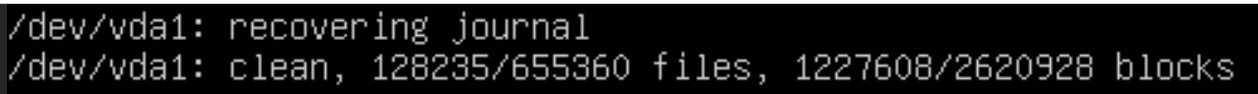
ProxMox is v8.3.3.
By getting the Ubuntu magenta screen, and by not getting the unable to find a bootable disk error, I know that it is finding the disk and starting to boot from it.
If I boot from the Ubuntu install ISO, it detects that it was installed.
I'm not sure how to proceed to get this VM up and running.
Thanks for your help!

