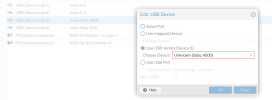Hello community,
I have recently installed the latest version of Proxmox and restored all my VMs into a clean pool. No hardware or hardware configuration was changed on the system.
So some strange reason one of my Bluetooth devices (USB) is not available for the host anymore, and by that I mean, it is not visible under USB devices to assign to VM anymore (web UI). After some research I found the device using this command:
lsusb | grep Bluetooth
Bus 005 Device 008: ID 0a5c:4500 Broadcom Corp. BCM2046B1 USB 2.0 Hub (part of BCM2046 Bluetooth)
For some reason (unclear to me) the vendor id and product id are different from my previous Proxmox install.
Adding the device 0a5c:4500 manually to a VM config file, doesn’t do much for the device to be passed to the VM. It shows up as “unknown” in the list and nothing happens.
Can someone please give a hand or point me into the right direction?
Many thanks in advance.
I have recently installed the latest version of Proxmox and restored all my VMs into a clean pool. No hardware or hardware configuration was changed on the system.
So some strange reason one of my Bluetooth devices (USB) is not available for the host anymore, and by that I mean, it is not visible under USB devices to assign to VM anymore (web UI). After some research I found the device using this command:
lsusb | grep Bluetooth
Bus 005 Device 008: ID 0a5c:4500 Broadcom Corp. BCM2046B1 USB 2.0 Hub (part of BCM2046 Bluetooth)
For some reason (unclear to me) the vendor id and product id are different from my previous Proxmox install.
Adding the device 0a5c:4500 manually to a VM config file, doesn’t do much for the device to be passed to the VM. It shows up as “unknown” in the list and nothing happens.
Can someone please give a hand or point me into the right direction?
Many thanks in advance.