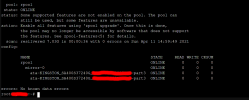So I have sdd disk (working disk) which was used when I initially installed proxmox along with other disk as mirror. One of the disk failed which I am trying to replace with sde (new disk).
Here are command I ran so far. I want to make sure I am not forgetting anything as I collected all this command over few different forums.
Here is output of my zpool status afterward.
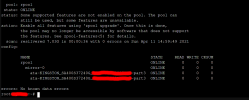
Here are command I ran so far. I want to make sure I am not forgetting anything as I collected all this command over few different forums.
Code:
sgdisk /dev/sdd -R /dev/sde
sgdisk --randomize-guids /dev/sde
pve-efiboot-tool format /dev/sde2 --force
pve-efiboot-tool init /dev/sde2
zpool attach rpool ata-KINGSTON_XXXXXXXXXXXX_5XXXXXXXX-part3 ata-KINGSTON_XXXXXXXXXX_XXXXXXXXXX-part3Here is output of my zpool status afterward.