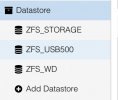Hello everyone, I often see kernel errors in PBS logs:
I think the error generated is due to a time out:
Code:
task:txg_sync state:D stack: 0 pid: 1001 ppid: 2 flags:0x00004000
[322861.638666] Call Trace:
[322861.638669] <TASK>
[322861.638673] __schedule+0x33d/0x1750
[322861.638682] ? lock_timer_base+0x3b/0xd0
[322861.638689] ? __mod_timer+0x271/0x440
[322861.638693] schedule+0x4e/0xc0
[322861.638695] schedule_timeout+0x87/0x140
[322861.638699] ? __bpf_trace_tick_stop+0x20/0x20
[322861.638702] io_schedule_timeout+0x51/0x80
[322861.638706] __cv_timedwait_common+0x135/0x170 [spl]
[322861.638719] ? wait_woken+0x70/0x70
[322861.638723] __cv_timedwait_io+0x19/0x20 [spl]
[322861.638735] zio_wait+0x137/0x300 [zfs]
[322861.638907] ? __cond_resched+0x1a/0x50
[322861.638910] dsl_pool_sync+0xcc/0x4f0 [zfs]
[322861.639039] ? spa_suspend_async_destroy+0x60/0x60 [zfs]
[322861.639175] ? add_timer+0x20/0x30
[322861.639177] spa_sync+0x55a/0x1020 [zfs]
[322861.639311] ? spa_txg_history_init_io+0x10a/0x120 [zfs]
[322861.639446] txg_sync_thread+0x2d3/0x460 [zfs]
[322861.639579] ? txg_init+0x2c0/0x2c0 [zfs]
[322861.639712] thread_generic_wrapper+0x61/0x80 [spl]
[322861.639723] ? __thread_exit+0x20/0x20 [spl]
[322861.639734] kthread+0x127/0x150
[322861.639738] ? set_kthread_struct+0x50/0x50
[322861.639741] ret_from_fork+0x1f/0x30
[322861.639747] </TASK>I think the error generated is due to a time out:
Code:
INFO: task txg_sync:1001 blocked for more than 120 seconds.
[323828.285384] Tainted: P O 5.15.39-2-pve #1
[323828.285388] "echo 0 > /proc/sys/kernel/hung_task_timeout_secs" disables this message.
Last edited: