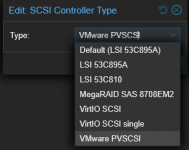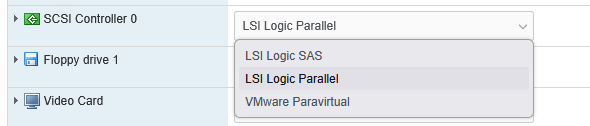Since I often work on VM conversions between platforms, migrating from ESXi to PVE has become quite straightforward. However, some clients are still using ESXi and need VMs to be migrated back to it.
That's why I created a small tool:
You can package a Proxmox VE virtual machine into an OVA file that can be imported by ESXi — and it can be done directly on the Proxmox VE node itself!
The key feature is automatic conversion of disks to Thin-Provision VMDK, supporting multiple storage back-ends such as RBD / dir / ZFS / LVM-thin.
JT_PVE2OVA (GitHub)
Supplement: Successfully tested on both VMware Workstation 17 and ESXi 8.0 — imported correctly without issues.
I use this handy tool to pre-build systems like Graylog and LibreNMS on my Proxmox VE, then package them into an OVA for clients still using ESXi to deploy. It saves a tremendous amount of time.

That's why I created a small tool:
You can package a Proxmox VE virtual machine into an OVA file that can be imported by ESXi — and it can be done directly on the Proxmox VE node itself!
The key feature is automatic conversion of disks to Thin-Provision VMDK, supporting multiple storage back-ends such as RBD / dir / ZFS / LVM-thin.
JT_PVE2OVA (GitHub)
Supplement: Successfully tested on both VMware Workstation 17 and ESXi 8.0 — imported correctly without issues.
I use this handy tool to pre-build systems like Graylog and LibreNMS on my Proxmox VE, then package them into an OVA for clients still using ESXi to deploy. It saves a tremendous amount of time.

Last edited: