Hi, I have created a dedicated ZFS Mirror storage in Proxmox VE just for VM images. By default Proxmox VE disabled Thin provisioning on this storage. Now, I'm interested how does thin vs thick provisioning affects future backup/snapshot sizes? If for example I create a VM with 500Gb VirtIO SCSI single drive without think provisioning feature, and then use only 200Gb of that space inside the VM. Will the Proxmox backup/snapshot size for this VM be significantly bigger and take longer time for backup/snapshot (in comparison to thin provisioned ZFS storage and Discard feature enabled in VM storage)?
Or maybe Proxmox is aware that 300Gb from the above example is actually free and there is no need to backup/snapshot it?
VM storage: 2 x 1.92TB NVMe SSD 1DWPD SK hynix PE8010
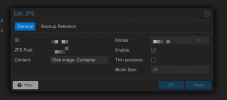
(sorry had to blur some parts since I have extremely weird names for hosts and storage)
Or maybe Proxmox is aware that 300Gb from the above example is actually free and there is no need to backup/snapshot it?
VM storage: 2 x 1.92TB NVMe SSD 1DWPD SK hynix PE8010
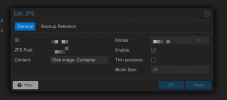
(sorry had to blur some parts since I have extremely weird names for hosts and storage)

