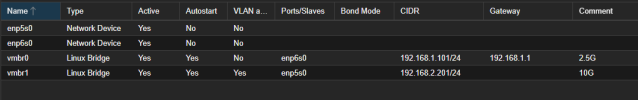I really like what Proxmox VE has done for creating a cluster. I'd *prefer* that there be a smoother reset experience for removing and re-adding a node to a cluster than going to the command line, but I can live with hand-jamming a one-liner. Caph is *not* like that - and in general I've found that making a situation easy to get "into the ditch" and hard to get back out of it is *not* a winning product strategy.
Along those lines I've been working on setting up a Ceph configuration that has its own 10G network. Cool, right? And hopefully useful, too. So I connect all of the machines to the cluster over 2.5G, and then I go into networking and set up the 10G ports "by hand"
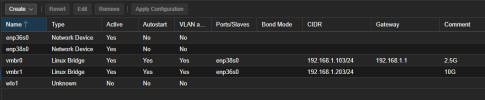
So - thinking that I've gotten "past the hump" I proceed with the Ceph install - which in the Configuration panel brings up an error
So you have to bail out of that UI to hand-jam a value into the ceph.conf... OK. Except it's *not* OK.
Come back to the Configuration screen and everything is frozen. Step out of that screen by clicking away-from and back-to the Ceph installation dialog and a radosgw error pops up. So *then* I'm like "forget about it - I'll just reinstall and start over" only get get capped on applying the license.
Don't get me wrong - I'm not expecting a Windows-styled Fisher-Price toy experience. But what I *am* expecting is that if you go to the trouble of creating an install wizard experience - that stepping *out* of it cleanly in a known recoverable state should be "table stakes" for production release. [jumps off soapbox]
To my question... is there anything in the screen grab above that is incorrect? And more broadly is there *any* way to use the Ceph install wizard in the web UI with anything other than a single network? If I had to abandon it completely to get the install done - I'm OK with that. Since I'm in a holding pattern waiting for my paid licenses to be reset I can certainly take time to do a deeper dive into Ceph. But I don't want to simply take the longer road if there's a detail missing that would let me get through the gauntlet with the "wizard experience". Thanks!
Along those lines I've been working on setting up a Ceph configuration that has its own 10G network. Cool, right? And hopefully useful, too. So I connect all of the machines to the cluster over 2.5G, and then I go into networking and set up the 10G ports "by hand"
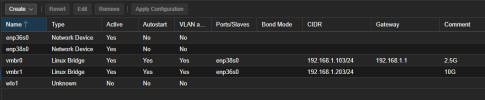
So - thinking that I've gotten "past the hump" I proceed with the Ceph install - which in the Configuration panel brings up an error
Bash:
Multiple IPs for ceph public network '192.168.1.204/24' detected on host1:192.168.1.104/192.168.1.204 use 'mon-address' to specify one of them. (500)So you have to bail out of that UI to hand-jam a value into the ceph.conf... OK. Except it's *not* OK.
Come back to the Configuration screen and everything is frozen. Step out of that screen by clicking away-from and back-to the Ceph installation dialog and a radosgw error pops up. So *then* I'm like "forget about it - I'll just reinstall and start over" only get get capped on applying the license.
Don't get me wrong - I'm not expecting a Windows-styled Fisher-Price toy experience. But what I *am* expecting is that if you go to the trouble of creating an install wizard experience - that stepping *out* of it cleanly in a known recoverable state should be "table stakes" for production release. [jumps off soapbox]
To my question... is there anything in the screen grab above that is incorrect? And more broadly is there *any* way to use the Ceph install wizard in the web UI with anything other than a single network? If I had to abandon it completely to get the install done - I'm OK with that. Since I'm in a holding pattern waiting for my paid licenses to be reset I can certainly take time to do a deeper dive into Ceph. But I don't want to simply take the longer road if there's a detail missing that would let me get through the gauntlet with the "wizard experience". Thanks!
Last edited: