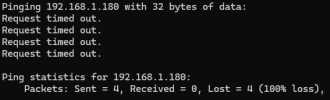IP of the PVE server: 192.168.1.180:8006 I think, I just used the default one because after the third install, I gave up on a custom one just in case it was that which was the problem.
IP of my workstation: 192.168.1.178 probably
IP of my gateway: I don't know I left the default one and didn't change it.
Can I ping the PVE server: no
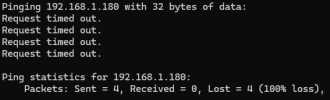
Can I ssh into PVE server: no
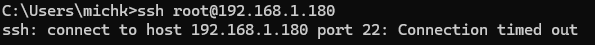
ip a:

ipconfig /all:
C:\Users\michk>ipconfig /all
Windows IP Configuration
Host Name . . . . . . . . . . . . : DESKTOP-GTM0JT4
Primary Dns Suffix . . . . . . . :
Node Type . . . . . . . . . . . . : Hybrid
IP Routing Enabled. . . . . . . . : No
WINS Proxy Enabled. . . . . . . . : No
DNS Suffix Search List. . . . . . : tail2eb4f.ts.net
lan
Unknown adapter Tailscale:
Connection-specific DNS Suffix . : tail2eb4f.ts.net
Description . . . . . . . . . . . : Tailscale Tunnel
Physical Address. . . . . . . . . :
DHCP Enabled. . . . . . . . . . . : No
Autoconfiguration Enabled . . . . : Yes
IPv6 Address. . . . . . . . . . . : fd7a:115c:a1e0:ab12:4843:cd96:624e:cd8e(Preferred)
Link-local IPv6 Address . . . . . : fe80::d8ff:5060:f230:9168%9(Preferred)
IPv4 Address. . . . . . . . . . . : 100.78.205.142(Preferred)
Subnet Mask . . . . . . . . . . . : 255.255.255.255
Default Gateway . . . . . . . . . :
NetBIOS over Tcpip. . . . . . . . : Disabled
Connection-specific DNS Suffix Search List :
tail2eb4f.ts.net
Ethernet adapter Ethernet:
Connection-specific DNS Suffix . : lan
Description . . . . . . . . . . . : Killer E2400 Gigabit Ethernet Controller
Physical Address. . . . . . . . . : B8-85-84-AF-48-A8
DHCP Enabled. . . . . . . . . . . : Yes
Autoconfiguration Enabled . . . . : Yes
IPv6 Address. . . . . . . . . . . : fdf3:e7a1:80c5:cc63:4ddf:4847:51a6:c9ab(Preferred)
Temporary IPv6 Address. . . . . . : fdf3:e7a1:80c5:cc63:e536:4cb8:907f:aa16(Preferred)
Link-local IPv6 Address . . . . . : fe80::a119:da5f:139f:c5df%10(Preferred)
IPv4 Address. . . . . . . . . . . : 192.168.1.178(Preferred)
Subnet Mask . . . . . . . . . . . : 255.255.255.0
Lease Obtained. . . . . . . . . . : 22 September 2024 20:12:13
Lease Expires . . . . . . . . . . : 24 September 2024 22:50:21
Default Gateway . . . . . . . . . : 192.168.1.1
DHCP Server . . . . . . . . . . . : 192.168.1.1
DHCPv6 IAID . . . . . . . . . . . : 163087748
DHCPv6 Client DUID. . . . . . . . : 00-01-00-01-23-EC-49-62-B8-85-84-AF-48-A8
DNS Servers . . . . . . . . . . . : 192.168.1.1
NetBIOS over Tcpip. . . . . . . . : Enabled
Ethernet adapter Ethernet 3:
Connection-specific DNS Suffix . :
Description . . . . . . . . . . . : UsbNcm Host Device
Physical Address. . . . . . . . . : 24-74-F7-84-FD-C4
DHCP Enabled. . . . . . . . . . . : Yes
Autoconfiguration Enabled . . . . : Yes
Link-local IPv6 Address . . . . . : fe80::ef70:1d3f:d9b:8a47%14(Preferred)
IPv4 Address. . . . . . . . . . . : 172.27.134.52(Preferred)
Subnet Mask . . . . . . . . . . . : 255.255.255.0
Lease Obtained. . . . . . . . . . : 23 September 2024 17:58:48
Lease Expires . . . . . . . . . . : 03 October 2024 17:58:48
Default Gateway . . . . . . . . . :
DHCP Server . . . . . . . . . . . : 172.27.134.51
DHCPv6 IAID . . . . . . . . . . . : 186938615
DHCPv6 Client DUID. . . . . . . . : 00-01-00-01-23-EC-49-62-B8-85-84-AF-48-A8
NetBIOS over Tcpip. . . . . . . . : Enabled
Wireless LAN adapter Wi-Fi:
Media State . . . . . . . . . . . : Media disconnected
Connection-specific DNS Suffix . : lan
Description . . . . . . . . . . . : Qualcomm QCA9377 802.11ac Wireless Adapter
Physical Address. . . . . . . . . : 48-5F-99-68-6D-B9
DHCP Enabled. . . . . . . . . . . : Yes
Autoconfiguration Enabled . . . . : Yes
Wireless LAN adapter Local Area Connection* 5:
Media State . . . . . . . . . . . : Media disconnected
Connection-specific DNS Suffix . :
Description . . . . . . . . . . . : Microsoft Wi-Fi Direct Virtual Adapter #9
Physical Address. . . . . . . . . : 4A-5F-99-68-6D-B9
DHCP Enabled. . . . . . . . . . . : Yes
Autoconfiguration Enabled . . . . : Yes
Wireless LAN adapter Local Area Connection* 6:
Media State . . . . . . . . . . . : Media disconnected
Connection-specific DNS Suffix . :
Description . . . . . . . . . . . : Microsoft Wi-Fi Direct Virtual Adapter #10
Physical Address. . . . . . . . . : 5A-5F-99-68-6D-B9
DHCP Enabled. . . . . . . . . . . : No
Autoconfiguration Enabled . . . . : Yes
Ethernet adapter Bluetooth Network Connection 3:
Media State . . . . . . . . . . . : Media disconnected
Connection-specific DNS Suffix . :
Description . . . . . . . . . . . : Bluetooth Device (Personal Area Network) #3
Physical Address. . . . . . . . . : 48-5F-99-68-6D-BA
DHCP Enabled. . . . . . . . . . . : Yes
Autoconfiguration Enabled . . . . : Yes
Tunnel adapter Teredo Tunneling Pseudo-Interface:
Connection-specific DNS Suffix . :
Description . . . . . . . . . . . : Microsoft Teredo Tunneling Adapter
Physical Address. . . . . . . . . : 00-00-00-00-00-00-00-E0
DHCP Enabled. . . . . . . . . . . : No
Autoconfiguration Enabled . . . . : Yes
IPv6 Address. . . . . . . . . . . : 2001:0:14be:4c8:28a1:2fb0:a3e7:68d3(Preferred)
Link-local IPv6 Address . . . . . : fe80::28a1:2fb0:a3e7:68d3%19(Preferred)
Default Gateway . . . . . . . . . :
DHCPv6 IAID . . . . . . . . . . . : 268435456
DHCPv6 Client DUID. . . . . . . . : 00-01-00-01-23-EC-49-62-B8-85-84-AF-48-A8
NetBIOS over Tcpip. . . . . . . . : Disabled
curl -k
https://127.0.0.1:8006 through physical console:

curl -k https://LAN_IP:8006 through physical console: