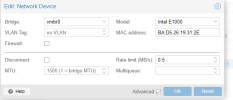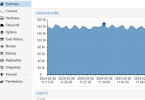Hi,
we have VM that using outgong traffic arounf 140 mbp/s, which is much higher that our limits, we have set many values in the netwok limit such as 12.5 ,5 0.5 etc none seems working, can anyone advice on this? tried different models virtIO, intel E1000 all.
++++
qm config 119
agent: 1
boot: c
bootdisk: scsi0
cipassword: **********
ciuser: root
cores: 1
ide0: local-lvm:vm-119-cloudinit,media=cdrom,size=4M
ide2: none,media=cdrom
ipconfig0: ip
memory: 1024
name: test.com
net0: e1000=BA 5:26:19:31:2E,bridge=vmbr0,rate=0.5
5:26:19:31:2E,bridge=vmbr0,rate=0.5
numa: 1
ostype: l26
parent: AsmCldo-new
scsi0: local-lvm:vm-119-disk-0,discard=on,size=20G
scsihw: virtio-scsi-pci
smbios1: uuid=7e077122-cb73-4d4d-9759-744cd8f6ff7c
sockets: 1
vmgenid: aae877db-03f9-46e7-a3a3-b1e8ed3487dc
Thank you
we have VM that using outgong traffic arounf 140 mbp/s, which is much higher that our limits, we have set many values in the netwok limit such as 12.5 ,5 0.5 etc none seems working, can anyone advice on this? tried different models virtIO, intel E1000 all.
++++
qm config 119
agent: 1
boot: c
bootdisk: scsi0
cipassword: **********
ciuser: root
cores: 1
ide0: local-lvm:vm-119-cloudinit,media=cdrom,size=4M
ide2: none,media=cdrom
ipconfig0: ip
memory: 1024
name: test.com
net0: e1000=BA
numa: 1
ostype: l26
parent: AsmCldo-new
scsi0: local-lvm:vm-119-disk-0,discard=on,size=20G
scsihw: virtio-scsi-pci
smbios1: uuid=7e077122-cb73-4d4d-9759-744cd8f6ff7c
sockets: 1
vmgenid: aae877db-03f9-46e7-a3a3-b1e8ed3487dc
Thank you