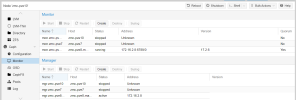This is my error message
Ceph version is 17.2.6
Ceph version is 8.0.3
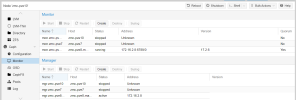
Ceph version is 17.2.6
Ceph version is 8.0.3
Code:
root@zmc-pve10:~# systemctl status ceph-mgr@zmc-pve10.service
× ceph-mgr@zmc-pve10.service - Ceph cluster manager daemon
Loaded: loaded (/lib/systemd/system/ceph-mgr@.service; enabled; preset: enabled)
Drop-In: /usr/lib/systemd/system/ceph-mgr@.service.d
└─ceph-after-pve-cluster.conf
Active: failed (Result: exit-code) since Sun 2023-10-22 17:26:24 CST; 21s ago
Duration: 59ms
Process: 548320 ExecStart=/usr/bin/ceph-mgr -f --cluster ${CLUSTER} --id zmc-pve10 --setuser ceph --setgroup ceph (code=exited, status=1/FAILURE)
Main PID: 548320 (code=exited, status=1/FAILURE)
CPU: 60ms
Oct 22 17:26:24 zmc-pve10 systemd[1]: ceph-mgr@zmc-pve10.service: Scheduled restart job, restart counter is at 3.
Oct 22 17:26:24 zmc-pve10 systemd[1]: Stopped ceph-mgr@zmc-pve10.service - Ceph cluster manager daemon.
Oct 22 17:26:24 zmc-pve10 systemd[1]: ceph-mgr@zmc-pve10.service: Start request repeated too quickly.
Oct 22 17:26:24 zmc-pve10 systemd[1]: ceph-mgr@zmc-pve10.service: Failed with result 'exit-code'.
Oct 22 17:26:24 zmc-pve10 systemd[1]: Failed to start ceph-mgr@zmc-pve10.service - Ceph cluster manager daemon.
root@zmc-pve10:~# /usr/bin/ceph-mgr -f --cluster ${CLUSTER} --id zmc-pve10 --setuser ceph --setgroup ceph
did not load config file, using default settings.
2023-10-22T17:34:29.445+0800 7fc4c100c000 -1 Errors while parsing config file!
2023-10-22T17:34:29.445+0800 7fc4c100c000 -1 can't open --id.conf: (2) No such file or directory
unable to get monitor info from DNS SRV with service name: ceph-mon
2023-10-22T17:34:29.777+0800 7fc4c100c000 -1 failed for service _ceph-mon._tcp
2023-10-22T17:34:29.777+0800 7fc4c100c000 -1 monclient: get_monmap_and_config cannot identify monitors to contact
failed to fetch mon config (--no-mon-config to skip)