Does anyone happen to know why my Terminal window looks all messed up on Ubuntu 14.04 Desktop? I'm running it in a VM and everything else seems to be perfectly fine (see cnn.com website in background). For some reason, my Terminal looks like this whether connected via Proxmox console (VNC) or external VNC app (RealVNC & Chrome VNC Viewer). It also makes no difference if I use the built in Desktop Sharing (vino I think) or x11vnc. I have chosen the Default display option if that makes a difference.
I like my Ubuntu Desktop and this is the only thing keeping me from moving away from my ESXi setup where I do not have this problem.
Thanks in advance!
Screenshot:
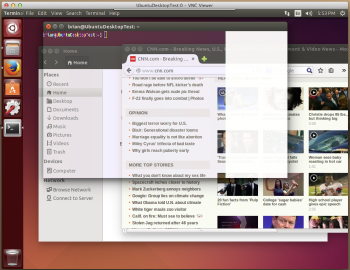
This is how I expect it would look. This is a screenshot from my ESXi/VMWare setup:
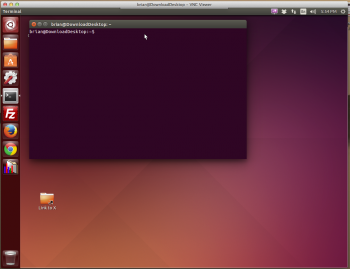
I like my Ubuntu Desktop and this is the only thing keeping me from moving away from my ESXi setup where I do not have this problem.
Thanks in advance!
Screenshot:
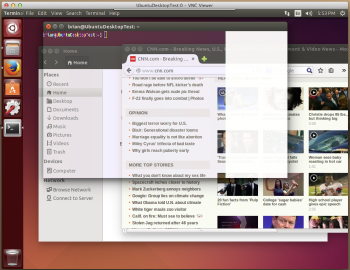
This is how I expect it would look. This is a screenshot from my ESXi/VMWare setup:
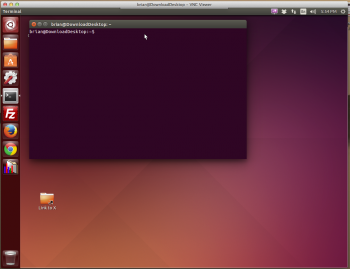
Last edited:

