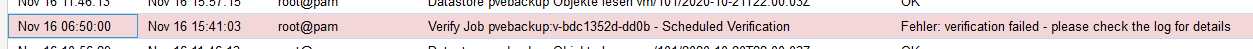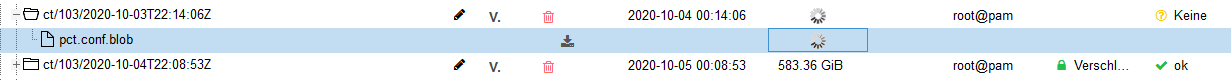Here the log:
2020-11-16T06:49:17+01:00: verify pvebackup:vm/145/2020-09-08T01:21:03Z
2020-11-16T06:49:17+01:00: check qemu-server.conf.blob
2020-11-16T06:49:17+01:00: check drive-ide0.img.fidx
2020-11-16T06:49:17+01:00: verified 0.00/0.00 MiB in 0.00 seconds, speed 0.00/0.00 MiB/s (0 errors)
2020-11-16T06:49:17+01:00: percentage done: 100.91% (1104 of 1094 snapshots)
2020-11-16T06:49:17+01:00: verify pvebackup:vm/145/2020-09-07T02:17:09Z
2020-11-16T06:49:17+01:00: check qemu-server.conf.blob
2020-11-16T06:49:17+01:00: check drive-ide0.img.fidx
2020-11-16T06:49:18+01:00: verified 0.00/0.00 MiB in 0.00 seconds, speed 0.00/0.00 MiB/s (0 errors)
2020-11-16T06:49:18+01:00: percentage done: 101.01% (1105 of 1094 snapshots)
2020-11-16T06:49:18+01:00: verify pvebackup:vm/145/2020-09-06T14:37:17Z
2020-11-16T06:49:18+01:00: check qemu-server.conf.blob
2020-11-16T06:49:18+01:00: check drive-ide0.img.fidx
2020-11-16T06:49:18+01:00: verified 0.00/0.00 MiB in 0.00 seconds, speed 0.00/0.00 MiB/s (0 errors)
2020-11-16T06:49:18+01:00: percentage done: 101.10% (1106 of 1094 snapshots)
2020-11-16T06:49:18+01:00: verify group pvebackup:vm/208
2020-11-16T06:49:18+01:00: TASK ERROR: verification failed - please check the log for details
BTW: It would be enough the just verify only 100%

status line: