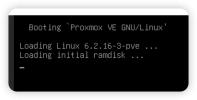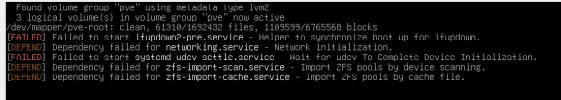I tried to install the latest pve8 on my Dell T640 server. There were some errors during the boot of the installation image, but I still managed to enter the installation program successfully. After the installation was completed, there was a very long waiting time before entering the system, and finally, the following error message was output:

But still able to enter the system.

But can't connect to the network, even though I have configured the IP address.


But still able to enter the system.

But can't connect to the network, even though I have configured the IP address.