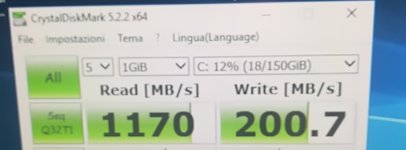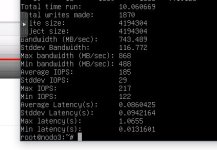HI to all,
I'm planning a 3 node ceph cluster using HP gen8 servers with the p420i controller,
This particulary controller don't allow me any jbod or HBA configuration, the only way to use a single disk for buiding an OSD is to setup every single disk as a RAID0 configuration. Otherwise the disk not configured as raid0 will not showed in the gui or even with an fdisk command.
For now I adopted the following configuration
Every server has 7x600GB disk for OSDs (every disk is a single RAID0 configuration) and 2x146GB for proxmox(these are in a raid1 configuration)
For now is working but I'm worried about this,cause maybe in case of failure I will have unaxpected errors(I think that a RAID0 with one disk configuration is very different from an original jbod).
Anyone have tried this controller or have any suggestions?
Many thanks
I'm planning a 3 node ceph cluster using HP gen8 servers with the p420i controller,
This particulary controller don't allow me any jbod or HBA configuration, the only way to use a single disk for buiding an OSD is to setup every single disk as a RAID0 configuration. Otherwise the disk not configured as raid0 will not showed in the gui or even with an fdisk command.
For now I adopted the following configuration
Every server has 7x600GB disk for OSDs (every disk is a single RAID0 configuration) and 2x146GB for proxmox(these are in a raid1 configuration)
For now is working but I'm worried about this,cause maybe in case of failure I will have unaxpected errors(I think that a RAID0 with one disk configuration is very different from an original jbod).
Anyone have tried this controller or have any suggestions?
Many thanks