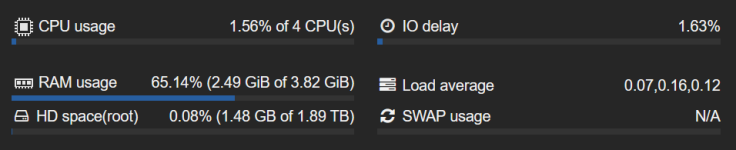I am running PBS as a VM on the same Proxmox host where I back up LXC containers and VMs.
Backups usually work, but sometimes they fail with errors like:
This happens intermittently and usually only for certain containers, while other containers back up successfully before and after.
Additionally, PBS is accessed through an Nginx reverse proxy running in a separate LXC container on the same Proxmox host.
in
Nginx config:
Environment:
Questions:
Thanks for any help
Backups usually work, but sometimes they fail with errors like:
Bash:
catalog upload error - pipelined request failed: connection closed because of a broken pipe
Error: error at "usr/include/xercesc/framework/psvi"
Caused by: sending on a closed channel
--or--
catalog upload error - channel closedError: pipelined request failed: connection closed because of a broken pipeAdditionally, PBS is accessed through an Nginx reverse proxy running in a separate LXC container on the same Proxmox host.
in
journalctl -f -b I constantly see the following message:
C-like:
Aug 21 17:31:58 pbs proxmox-backup-proxy[826]: [[::ffff:172.16.100.65]:54132] failed to check for TLS handshake: couldn't peek into incoming TCP stream
Aug 21 17:32:28 pbs proxmox-backup-proxy[826]: [[::ffff:172.16.100.65]:33634] failed to check for TLS handshake: couldn't peek into incoming TCP stream
Aug 21 17:32:58 pbs proxmox-backup-proxy[826]: [[::ffff:172.16.100.65]:43834] failed to check for TLS handshake: couldn't peek into incoming TCP stream
Aug 21 17:33:28 pbs proxmox-backup-proxy[826]: [[::ffff:172.16.100.65]:34628] failed to check for TLS handshake: couldn't peek into incoming TCP stream
Aug 21 17:33:58 pbs proxmox-backup-proxy[826]: [[::ffff:172.16.100.65]:57200] failed to check for TLS handshake: couldn't peek into incoming TCP streamNginx config:
NGINX:
server {
listen 80 ;
listen [::]:80;
server_name domain.com;
rewrite ^(.*) https://$host$1 permanent;
}
server {
listen 443 ssl;
listen [::]:443 ssl;
server_name domain.com;
ssl_certificate /etc/letsencrypt/live/domain.com/fullchain.pem;
ssl_certificate_key /etc/letsencrypt/live/domain.com/privkey.pem;
proxy_redirect off;
location / {
proxy_http_version 1.1;
proxy_set_header Host $host;
proxy_set_header Upgrade $http_upgrade;
proxy_set_header Connection "upgrade";
proxy_pass https://172.16.100.62:8007;
proxy_buffering off;
client_max_body_size 0;
proxy_connect_timeout 3600s;
proxy_read_timeout 3600s;
proxy_send_timeout 3600s;
send_timeout 3600s;
}
}Environment:
- PBS runs inside a VM on the Proxmox host
- Reverse proxy: Nginx in a separate LXC container
172.16.100.62- pbs172.16.100.65- lxc with nginx
Bash:
proxmox-backup 4.0.0 running kernel: 6.14.8-2-pve
proxmox-backup-server 4.0.11-2 running version: 4.0.11
proxmox-kernel-helper 9.0.3
proxmox-kernel-6.14.8-2-pve-signed 6.14.8-2
proxmox-kernel-6.14 6.14.8-2
ifupdown2 3.3.0-1+pmx9
libjs-extjs 7.0.0-5
proxmox-backup-docs 4.0.11-2
proxmox-backup-client 4.0.11-1
proxmox-mail-forward 1.0.2
proxmox-mini-journalreader 1.6
proxmox-offline-mirror-helper 0.7.0
proxmox-widget-toolkit 5.0.5
pve-xtermjs 5.5.0-2
smartmontools 7.4-pve1
zfsutils-linux 2.3.3-pve1Questions:
- Could the repeated TLS handshake errors in the PBS journal be caused by my Nginx reverse proxy setup?
- Are the intermittent pxar backup failures (broken pipe, catalog upload error) related to the proxy, or are they more likely caused by PBS itself running inside the VM?
- What steps can I take to troubleshoot or handle these errors?
Thanks for any help
Last edited: