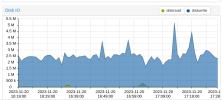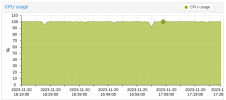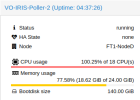We're experiencing a problem with a FreeBSD KVM guest that works 100% on installation, but after a while starts complaining that it can't write to the disk anymore. What we have done so far:
Then I noticed that the stage indicator on the GUI of proxmox shows 139.59GB storage used by a disk that is set to 130GB.
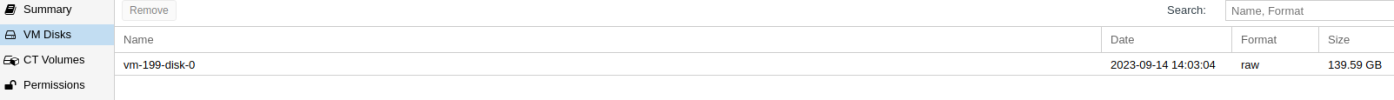
Inside the guest there is ample space.
The volume itself:
What is going on here? Something doesn't add up....
- Moved the disk image off ceph to a lvm-thin volume
- Changed the disk from Virtio-SCSI to SATA and also IDE as a test
- Tried various disk options (SSD emulation on/off, discard on/off, async_io changes)
Then I noticed that the stage indicator on the GUI of proxmox shows 139.59GB storage used by a disk that is set to 130GB.
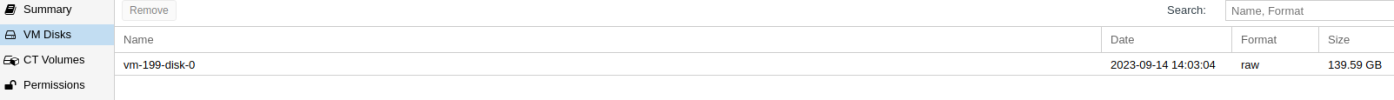
Inside the guest there is ample space.
Code:
[iris@simba.xxxxxx /usr/local/iris]$ df -h
Filesystem Size Used Avail Capacity Mounted on
/dev/gpt/data0 110G 62G 39G 62% /
devfs 1.0K 1.0K 0B 100% /dev
[iris@simba.xxxxxx /usr/local/iris]$The volume itself:
Code:
# lvdisplay /dev/pve/vm-199-disk-0
--- Logical volume ---
LV Path /dev/pve/vm-199-disk-0
LV Name vm-199-disk-0
VG Name pve
LV UUID eQjtqp-fRIm-t4cP-rbiL-3mzQ-Gvy0-AkHEUA
LV Write Access read/write
LV Creation host, time FT1-NodeD, 2023-09-14 14:03:04 +0200
LV Pool name data
LV Status available
# open 0
LV Size 130.00 GiB
Mapped size 84.29%
Current LE 33280
Segments 1
Allocation inherit
Read ahead sectors auto
- currently set to 256
Block device 253:20What is going on here? Something doesn't add up....