Hi everyone,
I recently switched from a Hyper-V based home server to proxmox...out of intereset and to engange a little bit with technologies I was not really firm with in the past (Linux, LXC, ZFS, ...)
So far the migration went quite fine, my usual setup includes:
- 4 Windows 10 VMs
- Some linux hosts, future LXC containers (Pi-hole, nextcloud, ...) (Still on the old environment)
When I started copying the biggest part of the media to the new proxmox-solution, I encountered issues I certainly cannot explain to myself right now.
I am using an ZFS RaidZ-1 consisting of 3 x 2TB HDDs as a (slower) storage for data.
On this storage I have just on VM disk, which is mounted to a Windows 10 VM.

When I started copying files (mostly movies and photos) to this storage, everything seemed fine first, but after aprox. 2.5 TiB, the machine crashed, the copy was interrupted and the storage summary in proxmox shows that im using 3,87T of the available 3.52T
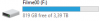

My storage.cfg looks like this:
I'm happy to provide more information about the system, if you could point me to the needed bits.
Also happy to learn something new about my missunderstandings or missconfiguration, if that happened at any point.
Regards,
Saphirim
I recently switched from a Hyper-V based home server to proxmox...out of intereset and to engange a little bit with technologies I was not really firm with in the past (Linux, LXC, ZFS, ...)
So far the migration went quite fine, my usual setup includes:
- 4 Windows 10 VMs
- Some linux hosts, future LXC containers (Pi-hole, nextcloud, ...) (Still on the old environment)
When I started copying the biggest part of the media to the new proxmox-solution, I encountered issues I certainly cannot explain to myself right now.
I am using an ZFS RaidZ-1 consisting of 3 x 2TB HDDs as a (slower) storage for data.
On this storage I have just on VM disk, which is mounted to a Windows 10 VM.

When I started copying files (mostly movies and photos) to this storage, everything seemed fine first, but after aprox. 2.5 TiB, the machine crashed, the copy was interrupted and the storage summary in proxmox shows that im using 3,87T of the available 3.52T
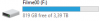

My storage.cfg looks like this:
Code:
dir: local
path /var/lib/vz
content backup,vztmpl,iso
zfspool: local-zfs
pool rpool/data
content rootdir,images
sparse 1
zfspool: fast-storage
pool performance-data
content rootdir,images
nodes proxmox
sparse 1
zfspool: slow-data01
pool slow-data01
content images,rootdir
nodes proxmox
zfspool: slow-data02
pool slow-data02
content images,rootdir
nodes proxmox
sparse 0I'm happy to provide more information about the system, if you could point me to the needed bits.
Also happy to learn something new about my missunderstandings or missconfiguration, if that happened at any point.
Regards,
Saphirim

