I have a problem while i set a Windows 11 VM with GPU passthrough on my PVE platform.
I want to install windows 11 on my old PC but my old PC has no TPM module so I installed PVE and created a VM with virtual TPM module
and I successfully installed Windows 11 on it.
But when I want to play genshin impact on it, the game told me that it cold not be run in a vm
so I added param -hypervisor in vm configure file to hide vm to the OS.
It actually works for A TIME. When I try to reboot or start it again, It has a blue screen with stop code SYSTEM THREAD EXCEPTION NOT HANDELD.
Now the only method to solve it (temporarily) is remove the -hypervisor param and then start vm,
after that turn off the vm then added it back to configure file again
then it can work but only this boot.
When I want to boot the vm again or reboot the os, it will have blue screen with same stop code again.
How could I solve it? Why it happened? Is that a deliberate restriction?
My hardware:
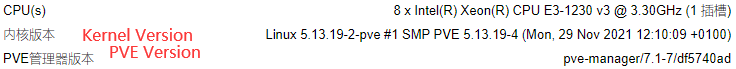
My configure:

I want to install windows 11 on my old PC but my old PC has no TPM module so I installed PVE and created a VM with virtual TPM module
and I successfully installed Windows 11 on it.
But when I want to play genshin impact on it, the game told me that it cold not be run in a vm
so I added param -hypervisor in vm configure file to hide vm to the OS.
It actually works for A TIME. When I try to reboot or start it again, It has a blue screen with stop code SYSTEM THREAD EXCEPTION NOT HANDELD.
Now the only method to solve it (temporarily) is remove the -hypervisor param and then start vm,
after that turn off the vm then added it back to configure file again
then it can work but only this boot.
When I want to boot the vm again or reboot the os, it will have blue screen with same stop code again.
How could I solve it? Why it happened? Is that a deliberate restriction?
My hardware:
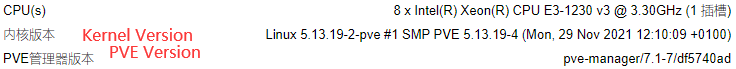
My configure:


