Really new to Proxmox but very existed after installed it on one of my home PCs and saw it up and running. The server node IP is 192.168.0.50.
I have also created a Ubuntu 22.04 LXC (no firewall) which has IP 192.168.0.51 and installed Nginx on it. Now I can access Nginx default page at http://192.168.0.51 from another home device.
In Proxmox server node shell, I can SSH to LXC with "ssh validuser@192.168.0.51" command and that user's password, however I can't SSH to LXC from another windows home PC (IP 192.168.0.22) and get below error message:
> ssh validuser@192.168.0.51
> ssh: connect to host 192.168.0.51 port 22: Permission denied
A side note is that I can ssh to my cloud vps from that windows pc.
In Proxmox, the firewall settings are:
Datacenter:
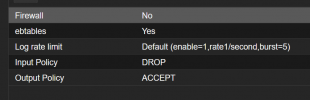
Node:

LXC:
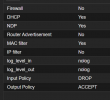
Node Network setting:
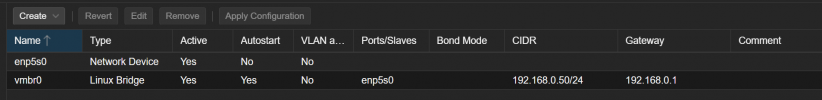
LXC network setting:
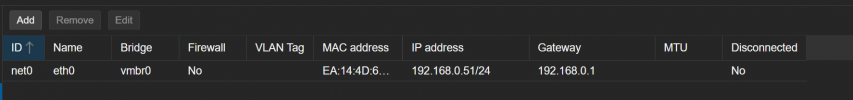
I have done some researched and spent time trying different settings, e.g. updating sshd_config, ufw, iptables, changing Proxmox Firewall setting, but all no avail.
Is this a network or firewall issue? Is there anything else I can check/try?
Great thanks.
I have also created a Ubuntu 22.04 LXC (no firewall) which has IP 192.168.0.51 and installed Nginx on it. Now I can access Nginx default page at http://192.168.0.51 from another home device.
In Proxmox server node shell, I can SSH to LXC with "ssh validuser@192.168.0.51" command and that user's password, however I can't SSH to LXC from another windows home PC (IP 192.168.0.22) and get below error message:
> ssh validuser@192.168.0.51
> ssh: connect to host 192.168.0.51 port 22: Permission denied
A side note is that I can ssh to my cloud vps from that windows pc.
In Proxmox, the firewall settings are:
Datacenter:
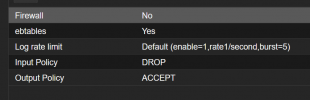
Node:

LXC:
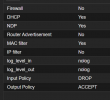
Node Network setting:
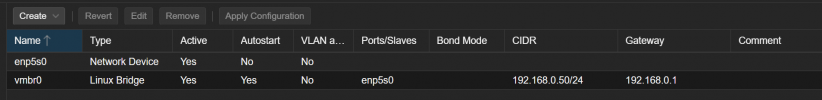
LXC network setting:
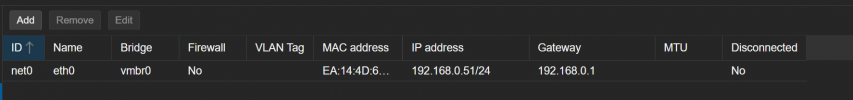
I have done some researched and spent time trying different settings, e.g. updating sshd_config, ufw, iptables, changing Proxmox Firewall setting, but all no avail.
Is this a network or firewall issue? Is there anything else I can check/try?
Great thanks.

