Hi,
I built a server for Proxmox with AMD Ryzen 5900X, 64GB RAM ECC DDR4, Gigabyte MC12-LE0 Rev. 1.0, 2x 250GB SSD Crucial MX500 for Proxmox and 2x 1TB Samsung Pro 860 for storage
250GB drives for Proxmox are set to Mirror ZFS, 1TB drives for data storage are also set to Mirror ZFS.
I am very concerned about the writing and reading speed of all drives.
For testing, I used the script https://github.com/TheRemote/PiBenchmarks
Result for disks in ZFS mirror 250GB:
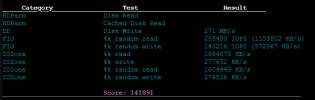
Result for disks in ZFS 1TB mirror:
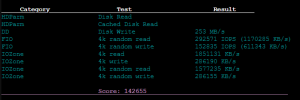
Before installing Proxmox, I installed Windows 10 on this server.
The 1TB Samsung Pro 860 drives were set to software RAID1 in Windows
Below is the reading and writing speed result from Windows.
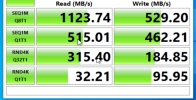
What could be the reason that drives have such poor reading and writing performance in Proxmox?
Thanks for any help!
I built a server for Proxmox with AMD Ryzen 5900X, 64GB RAM ECC DDR4, Gigabyte MC12-LE0 Rev. 1.0, 2x 250GB SSD Crucial MX500 for Proxmox and 2x 1TB Samsung Pro 860 for storage
250GB drives for Proxmox are set to Mirror ZFS, 1TB drives for data storage are also set to Mirror ZFS.
I am very concerned about the writing and reading speed of all drives.
For testing, I used the script https://github.com/TheRemote/PiBenchmarks
Result for disks in ZFS mirror 250GB:
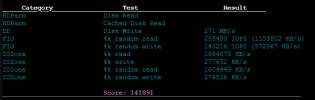
Result for disks in ZFS 1TB mirror:
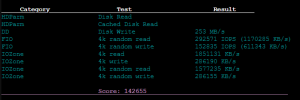
Before installing Proxmox, I installed Windows 10 on this server.
The 1TB Samsung Pro 860 drives were set to software RAID1 in Windows
Below is the reading and writing speed result from Windows.
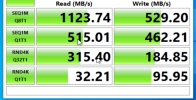
What could be the reason that drives have such poor reading and writing performance in Proxmox?
Thanks for any help!
Last edited:

