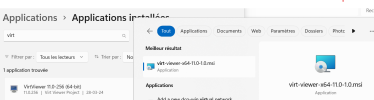Hello, I'm new to Proxmox and I would like to use Spice for my VMs. To do this, I installed spice-vdagent on my VM and changed the default display to Spice. On my local Windows PC, I installed virt-viewer from here: https://virt-manager.org/download. I ended up with a .tar file that I extracted. When I launch the VM with Spice, it downloads a file, but I don't understand what to do with it since I don't have a virtual application. Could someone help me out?
Thanks in advance.
Thanks in advance.