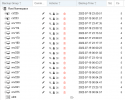Hi,
I just tried to store the backups in a namespace.
Most VMs and CTs are now stored inside the namespace, but some machines are stored in root.
They are all in the same backup job.
PVE Storage:
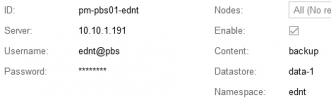
PVE Backup job:
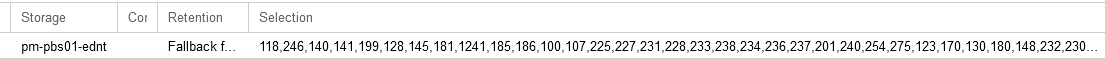
PBS datastore:

All other machines are inside of the namespace.
All of the wrong stored backups are located on 1 PVE server of the cluster.
How is this possible?
Or better: where is the bug und how to solve it?
PBS: 2.2-3 latest stuff from no-subscription
PVE: 7.2-7 latest stuff from no-subscription
Best regards.
I just tried to store the backups in a namespace.
Most VMs and CTs are now stored inside the namespace, but some machines are stored in root.
They are all in the same backup job.
PVE Storage:
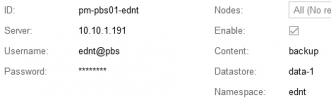
PVE Backup job:
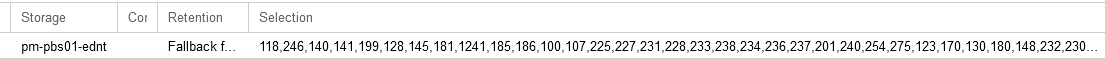
PBS datastore:

All other machines are inside of the namespace.
All of the wrong stored backups are located on 1 PVE server of the cluster.
How is this possible?
Or better: where is the bug und how to solve it?
PBS: 2.2-3 latest stuff from no-subscription
PVE: 7.2-7 latest stuff from no-subscription
Best regards.
Last edited: