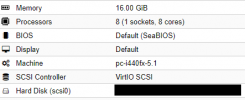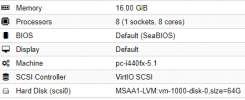Hello,
I recently installed the new Proxmox 6 on one of my servers with the intention to move an old physical windows server to virtualization.
Windows server migration went all smooth but I'm experiencing the following problem:
Whenever I try to start the Solidworks license server I get an error, "Activation license mode is not supported in this virtual environment"
It tried to switch the CPU to host mode and also disabled the "KVM hardware virtualization". Neither of this made a difference.
According to Solidworks: KVM is not supported only VMWare, MS Hyper-V and XenServer.
I would appreciate some advice on how I can run my Solidworks license server on Proxmox.
Thanks
I recently installed the new Proxmox 6 on one of my servers with the intention to move an old physical windows server to virtualization.
Windows server migration went all smooth but I'm experiencing the following problem:
Whenever I try to start the Solidworks license server I get an error, "Activation license mode is not supported in this virtual environment"
It tried to switch the CPU to host mode and also disabled the "KVM hardware virtualization". Neither of this made a difference.
According to Solidworks: KVM is not supported only VMWare, MS Hyper-V and XenServer.
I would appreciate some advice on how I can run my Solidworks license server on Proxmox.
Thanks