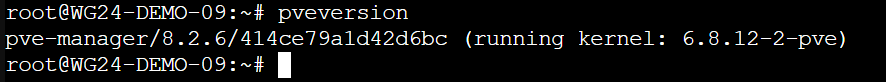Hi,
I have a very simple setup as I am still learning about Proxmox and SNAT. We have 1 host in Proxmox Datacenter and the host has 1 VM and 1 container on it. I have setup SNAT as follows -
Zone name : DHCP
vnet name : vnet0
subnet : 10.10.50.0/24 and
IP range: 10.10.50.2 to 10.10.50.5
( I have tried other IP ranges as well and I get the same result)
My VM and container both have internet access for a week and then they suddenly loose internet access, I have to then blow away the subnet and IP range and give it a new one and then it works again for a while before I lose internet access on the VM again ... this has happened 3 times in a row now. I have no firewall rules configured. Need some expert help in helping me configure this correctly so I do not periodically loose internet access on my VMs.
I have followed this support article to setup SNAT - https://pve.proxmox.com/wiki/Setup_Simple_Zone_With_SNAT_and_DHCP
Thanks,
-Yogita.
I have a very simple setup as I am still learning about Proxmox and SNAT. We have 1 host in Proxmox Datacenter and the host has 1 VM and 1 container on it. I have setup SNAT as follows -
Zone name : DHCP
vnet name : vnet0
subnet : 10.10.50.0/24 and
IP range: 10.10.50.2 to 10.10.50.5
( I have tried other IP ranges as well and I get the same result)
My VM and container both have internet access for a week and then they suddenly loose internet access, I have to then blow away the subnet and IP range and give it a new one and then it works again for a while before I lose internet access on the VM again ... this has happened 3 times in a row now. I have no firewall rules configured. Need some expert help in helping me configure this correctly so I do not periodically loose internet access on my VMs.
I have followed this support article to setup SNAT - https://pve.proxmox.com/wiki/Setup_Simple_Zone_With_SNAT_and_DHCP
Thanks,
-Yogita.