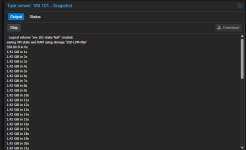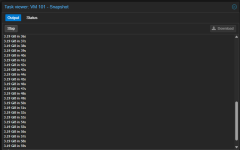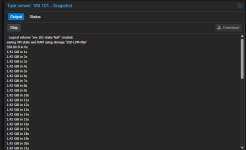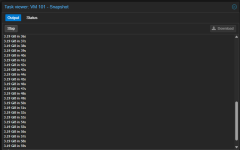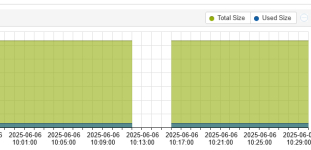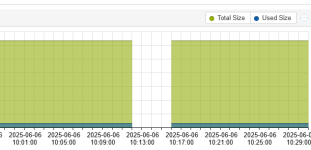I have an issue on one of my nodes where if I snapshot a VM, it seems to hang on the progress where it says how many GiB it has snapshotted so far, it just reports the same amount for several seconds then will advance a little bit a freeze again. This causes the process to take a VERY long time, and it freezes the VM when this happens and takes services down hosted on that VM for a while. In addition I also notice other VM's on the same node/same SSD freeze and go offline until the snapshot is complete. These VM's are hosted on a NVME SSD. Any ideas why this may be happening?