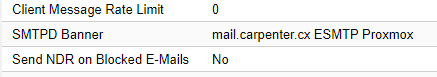HTML:
Connecting to 123.456.78.910
220 mail.domain.local Service ready [599 ms]
EHLO keeper-us-east-1c.mxtoolbox.com
250-Requested mail action okay, completed
250-SIZE 20485760
250-ETRN
250-8BITMIME
250 OK [255 ms]
MAIL FROM:<supertool@mxtoolboxsmtpdiag.com>
250 Requested mail action okay, completed [253 ms]
RCPT TO:<test@mxtoolboxsmtpdiag.com>
554 Transaction failed [249 ms]
LookupServer 2871msI don't know how to solve this problem. I searched but I couldn't find any kind of solution that makes sense or that I can implement. All I want is for the ehlo result to go to the current mail.domain.com address. not using my local address. I manually changed the dns/searchdomain/ part, everything appeared normal but this time my mails were accepted/bounced.
HTML:
I'm sorry to have to inform you that your message could not
be delivered to one or more recipients. It's attached below.
For further assistance, please send mail to postmaster.
If you do so, please include this problem report. you can
delete your own text from the attached returned message.
the mail system
<emrahtolu@domain.com>: mail for 10.1.0.20:25 loops back to myselfCan you briefly explain me step by step? I don't know much about console
Last edited: