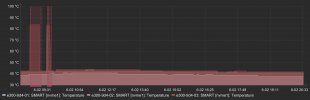Hello,
I started getting error messages every 24 hours for one one of my nvme drives attached to one of my MAC OS VMs giving temperature warnings. Although I don't see any particular temperature shown in the message.
"
The following warning/error was logged by the smartd daemon:
Device: /dev/nvme0, Critical Warning (0x02): Temperature
Device info:
Samsung SSD 980 1TB, S/N:S649NJ0R227848W, FW:1B4QFXO7, 1.00 TB
"
Can anyone help on finding more info and how to fix it? Thank you
I started getting error messages every 24 hours for one one of my nvme drives attached to one of my MAC OS VMs giving temperature warnings. Although I don't see any particular temperature shown in the message.
"
The following warning/error was logged by the smartd daemon:
Device: /dev/nvme0, Critical Warning (0x02): Temperature
Device info:
Samsung SSD 980 1TB, S/N:S649NJ0R227848W, FW:1B4QFXO7, 1.00 TB
"
Can anyone help on finding more info and how to fix it? Thank you