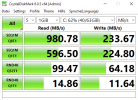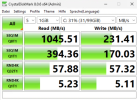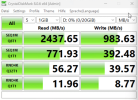I am testing before migrating from ESXi7.0 u3 to Proxmox VE8.3. Now I have noticed that the performance of the VM disk on Proxmox is half or even less fast. I have a NetApp with 800GB SSDs for storage. Everything is connected over 10G to a Cisco Nexus switch and the host hardware is the same, so I just swapped ESXi with Proxmox.
I have read some reports of poor NFS performance. When will this be improved? Because this is a reason not to switch to Proxmox and look for other alternatives like XCP-ng.
I have read some reports of poor NFS performance. When will this be improved? Because this is a reason not to switch to Proxmox and look for other alternatives like XCP-ng.