Yes, the kernel parameter worked!Hi,
is this test with the Kernel Parameter? And yes this issue is very wired.
I'm on the latest edge kernel as well
Thank you so much!
Yes, the kernel parameter worked!Hi,
is this test with the Kernel Parameter? And yes this issue is very wired.
what is an Edge Kernel? i just use the pve Kernels in the Repos. @LolekUK Can you give me a
Bash:uname -r
root@vmh:~# uname -r
5.15.12-edgeas mentioned on github, I still had to use the parameter to get it working on the edge kernel too :| so unsure why it works for you now without the parameter? :|i got it fixt with the edge Kernel you told. I dont use actually the kernel Parameter. I Check the line over the hole night once per hour.
But it looks good so far !!
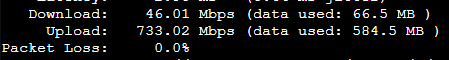
user@vm:~$ speedtest -s 45202
Speedtest by Ookla
Server: Appliwave - Croissy-Beaubourg (id: 45202)
ISP: Free SAS
Idle Latency: 3.92 ms (jitter: 0.40ms, low: 3.58ms, high: 4.43ms)
Download: 2248.61 Mbps (data used: 2.2 GB)
3.88 ms (jitter: 0.19ms, low: 3.55ms, high: 4.74ms)
Upload: 673.19 Mbps (data used: 320.6 MB)
6.30 ms (jitter: 0.47ms, low: 4.32ms, high: 7.21ms)
Packet Loss: 0.0%
Result URL: https://www.speedtest.net/result/c/25930476-7a45-4b29-a949-6084a12b5eaa
user@vm:~$ speedtest
Speedtest by Ookla
Server: Scaleway - Vitry-sur-Seine (id: 5022)
ISP: Free SAS
Idle Latency: 2.44 ms (jitter: 0.36ms, low: 2.27ms, high: 2.94ms)
Download: 410.45 Mbps (data used: 197.3 MB)
2.70 ms (jitter: 0.36ms, low: 2.29ms, high: 3.49ms)
Upload: 673.54 Mbps (data used: 330.1 MB)
4.94 ms (jitter: 0.40ms, low: 3.07ms, high: 5.77ms)
Packet Loss: 0.0%
Result URL: https://www.speedtest.net/result/c/781837f9-6fa6-41de-91a5-9f472238b28fWe use essential cookies to make this site work, and optional cookies to enhance your experience.

