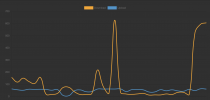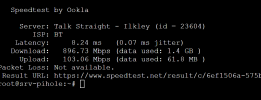Hi,
I've mentioned this on another post, but not exactly same issue so I've started this one here with more info troubleshooting notes.
I'm getting slow internet speeds on my host, vm's and containers. Initially I thought it was to recent 6to7 upgrade with whole network (not just internet). But looks as it wasn't the case.
Since then, I've:
* swapped ISP routers, defaulted settings etc.
* set up new host (fresh pve7 install) with 16GB RAM, 7th gen i5 CPU, Intel NICs, speeds were reporting fine
* moved 2 containers and 1 vm across to the new host - initially (for about 24 hours) all seemed ok, but then the speeds went down again,
* /I think/ once the machines were moved to new host, old host started reporting fast internet speeds
* local network traffic is fine (within pve and with local network devices)
CTs are: pi-hole and Plex server with google drive rclone (with no traffic on them while testing/troubleshooting).
VM is: VPN box (not a gateway for other machines)
Same speeds are reported even when the above machines are powered off.
Troubleshooting:
ethtool, all seems ok there with 1000Mb/s on NIC and 10000Mb/s on virtual interface,
iperf3, local LAN ok,
5GB/s on internal pve traffic (between containers and host)
up to 1GB/s on internal traffic between laptop (1gb nic) and host/containers.

internet speed tests - very slow, between 30-100Mbps, upload fine at 100Mbps,
wget 1gb files from various speed test websites, at around 20Mbps
speedtest
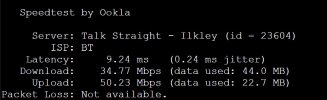
iperf3 - tried few online iperf3 servers with same slow result

Laptop plugged in directly to the network reporting correct internet speeds, using same gateway (router) and DNS (pi-hole)

I'm confused. Why local network works fine with all VMs and CTs but not the internet?
Could ISP (BT UK), block/traffic shape internal devices? if they e.g. don't like VPN and or rclone?
Any thoughts will be appreciated.
Thanks
I've mentioned this on another post, but not exactly same issue so I've started this one here with more info troubleshooting notes.
I'm getting slow internet speeds on my host, vm's and containers. Initially I thought it was to recent 6to7 upgrade with whole network (not just internet). But looks as it wasn't the case.
Since then, I've:
* swapped ISP routers, defaulted settings etc.
* set up new host (fresh pve7 install) with 16GB RAM, 7th gen i5 CPU, Intel NICs, speeds were reporting fine
* moved 2 containers and 1 vm across to the new host - initially (for about 24 hours) all seemed ok, but then the speeds went down again,
* /I think/ once the machines were moved to new host, old host started reporting fast internet speeds
* local network traffic is fine (within pve and with local network devices)
CTs are: pi-hole and Plex server with google drive rclone (with no traffic on them while testing/troubleshooting).
VM is: VPN box (not a gateway for other machines)
Same speeds are reported even when the above machines are powered off.
Troubleshooting:
ethtool, all seems ok there with 1000Mb/s on NIC and 10000Mb/s on virtual interface,
iperf3, local LAN ok,
5GB/s on internal pve traffic (between containers and host)
up to 1GB/s on internal traffic between laptop (1gb nic) and host/containers.

internet speed tests - very slow, between 30-100Mbps, upload fine at 100Mbps,
wget 1gb files from various speed test websites, at around 20Mbps
speedtest
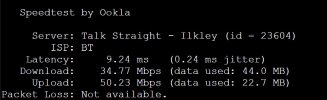
iperf3 - tried few online iperf3 servers with same slow result

Laptop plugged in directly to the network reporting correct internet speeds, using same gateway (router) and DNS (pi-hole)

I'm confused. Why local network works fine with all VMs and CTs but not the internet?
Could ISP (BT UK), block/traffic shape internal devices? if they e.g. don't like VPN and or rclone?
Any thoughts will be appreciated.
Thanks