Migrated all OpenVZ to LXC and can't use it because can't create a backups.
No snapshots? OK. We try to use suspend. But 1GB dump creating 5-10 hours on NFS. Tested on the same node KVM and created a dump during several minutes.
How to use this LXC?
KVM - 30 seconds and 12% was done. Why it can't be on LXC like this?
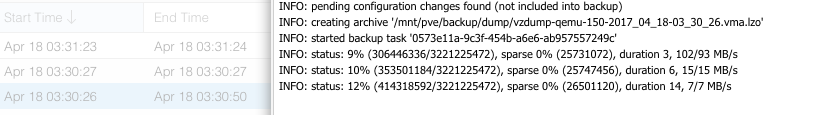
There is one solution. Need to create a local tmpdir. The dump will be fast, but if you try to backup 10GB example the IO will be 99% when this tmpdir will be erasing.
No snapshots? OK. We try to use suspend. But 1GB dump creating 5-10 hours on NFS. Tested on the same node KVM and created a dump during several minutes.
How to use this LXC?
KVM - 30 seconds and 12% was done. Why it can't be on LXC like this?
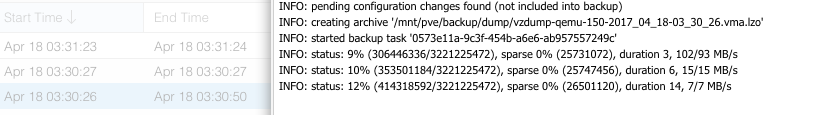
There is one solution. Need to create a local tmpdir. The dump will be fast, but if you try to backup 10GB example the IO will be 99% when this tmpdir will be erasing.
Last edited:


