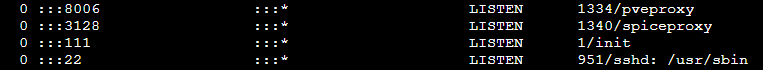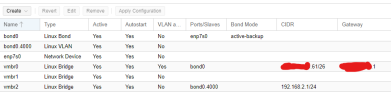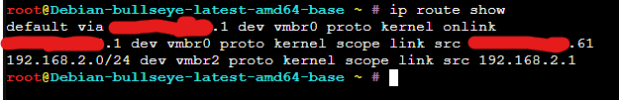Hi all,
I have two independent servers on Hetzner with PVE 8.2.4 installed on both of them. I decided to create a cluster just for management and offline VM migration so i created a simple vSwitch with VLAN 4000
Node A
-----------------
auto enp7s0.4000
iface enp7s0.4000 inet manual
mtu 1400
auto vmbr3
iface vmbr3 inet static
address 192.168.200.1/26
bridge-ports enp7s0.4000
bridge-stp off
bridge-fd 0
mtu 1400
Node B
-----------------
auto enp5s0.4000
iface enp5s0.4000 inet manual
mtu 1400
auto vmbr4000
iface vmbr4000 inet static
address 192.168.200.2/26
bridge-ports enp5s0.4000
bridge-stp off
bridge-fd 0
mtu 1400
I can ping A > B and B > A
I can execute "curl https://192.168.200.2:8006 -vI" on A and get B results but I cant execute curl "https://192.168.200.1:8006 -vI" on B for A - I am getting a timed out. I can SSH from A > B but not from B > A
Web interface is working on A (tested form Windows VM from 192.168.200.10 to 192.168.200.1:8006 and also from public IP) and is listening on all addresses.
I tried changing the IP address to 192.168.200.1/32, 192.168.200.1/16, 192.168.200.1/24, 192.168.200.1/18 but it still doesn't work. I tried recreating vSwitch, disabling IPv6, restarting the server, disabled both firewalls...
What might be the problem ?
I have two independent servers on Hetzner with PVE 8.2.4 installed on both of them. I decided to create a cluster just for management and offline VM migration so i created a simple vSwitch with VLAN 4000
Node A
-----------------
auto enp7s0.4000
iface enp7s0.4000 inet manual
mtu 1400
auto vmbr3
iface vmbr3 inet static
address 192.168.200.1/26
bridge-ports enp7s0.4000
bridge-stp off
bridge-fd 0
mtu 1400
Node B
-----------------
auto enp5s0.4000
iface enp5s0.4000 inet manual
mtu 1400
auto vmbr4000
iface vmbr4000 inet static
address 192.168.200.2/26
bridge-ports enp5s0.4000
bridge-stp off
bridge-fd 0
mtu 1400
I can ping A > B and B > A
I can execute "curl https://192.168.200.2:8006 -vI" on A and get B results but I cant execute curl "https://192.168.200.1:8006 -vI" on B for A - I am getting a timed out. I can SSH from A > B but not from B > A
Web interface is working on A (tested form Windows VM from 192.168.200.10 to 192.168.200.1:8006 and also from public IP) and is listening on all addresses.
I tried changing the IP address to 192.168.200.1/32, 192.168.200.1/16, 192.168.200.1/24, 192.168.200.1/18 but it still doesn't work. I tried recreating vSwitch, disabling IPv6, restarting the server, disabled both firewalls...
What might be the problem ?
Last edited: