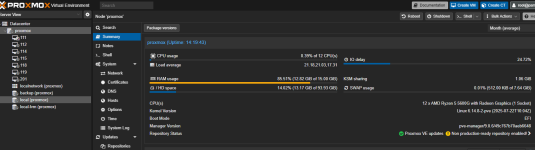Hello everyone,
I have recently updated to Proxmox VE 9 with kernel 6.14.8-2-pve on an Intel N100 system and now, when mounting an NFSv4.2 share from a NAS server, performing write operations causes a massive increase in IO delay and eventually the entire system freezes, requiring a manual reboot.
Details:
Thanks in advance.
I have recently updated to Proxmox VE 9 with kernel 6.14.8-2-pve on an Intel N100 system and now, when mounting an NFSv4.2 share from a NAS server, performing write operations causes a massive increase in IO delay and eventually the entire system freezes, requiring a manual reboot.
Details:
- The NFS server is working fine and the network is not saturated.
- Other servers mounting the same NFS share don’t experience issues.
- The mount uses default NFSv4.2 options with large rsize and wsize.
- Tried different mount options (including NFSv3 and smaller sizes) with no success.
- The problem only occurs on Proxmox 9 running kernel 6.14.8.
- SMB mounts work fine without freezes.
- Reinstalled nfs-common package without changes.
- No ECC memory and no visible hardware issues.
Thanks in advance.