Hi, I am trying to set up my CyberPower UPS to shutdown my Proxmox server if I lose power. I found a thread that suggests installing NUT and then doing some configuration, but I cannot get my device to show up in my usb device list. This is the output of my list:
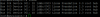
It does not change if I unplug and plug in the USB cable from my UPS. Based on the instruction I found, I would expect it to identify the UPS. Am I missing drivers or something? Mouse/Keyboard/External drives are read find through the USB ports. Any help would be much appreciated.
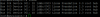
It does not change if I unplug and plug in the USB cable from my UPS. Based on the instruction I found, I would expect it to identify the UPS. Am I missing drivers or something? Mouse/Keyboard/External drives are read find through the USB ports. Any help would be much appreciated.

