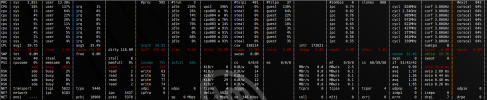Hi,
It's impossible to ssh into my others VMs during the restore and I dont know why.
I would like to know why all my vms are unreachable when I restore 1 VM.
I use 2 nic :
- moterboard nic (1x eth port : Intel Corporation 82579V)
- pci nic (2x eth : Intel Corporation 82576 Gigabit)
I want to use 1 for backup/restore to/from PBS and the other nic for the VMs.
How am I supposed to do ?
I dont know which nic is really used and when it is.
(I can join the UI on both IP)
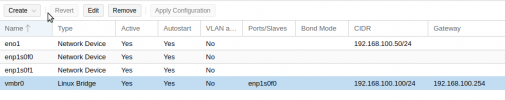
Thanks
It's impossible to ssh into my others VMs during the restore and I dont know why.
I would like to know why all my vms are unreachable when I restore 1 VM.
I use 2 nic :
- moterboard nic (1x eth port : Intel Corporation 82579V)
- pci nic (2x eth : Intel Corporation 82576 Gigabit)
I want to use 1 for backup/restore to/from PBS and the other nic for the VMs.
How am I supposed to do ?
I dont know which nic is really used and when it is.
(I can join the UI on both IP)
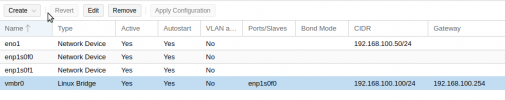
Thanks
Last edited: