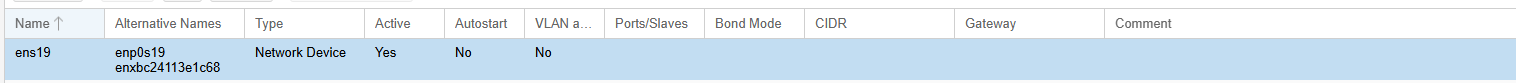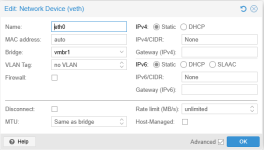Hello, dear friends.
I have a dedicated server at GTHost with Proxmox 8.4.9 installed. The network settings are shown in the picture^: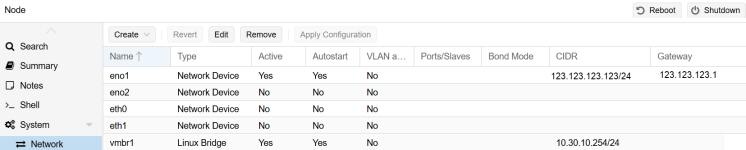
The virtual machines use the local network and access the internet through the IP 123.123.123.123. Proxmox itself is accessible via the public IP 123.123.123.123:8006.
I am planning to set up a new VM for a mail server, and I want it to use the same local network as the other VMs, but go out to the internet through a different public IP. For this purpose, I ordered an additional public IP 123.123.123.222.
Now I’m not sure how to configure it correctly so that the 123.123.123.222 IP is bound to the mail server VM. And I would be happy to get some help from specialist in this side.
I have a dedicated server at GTHost with Proxmox 8.4.9 installed. The network settings are shown in the picture^:
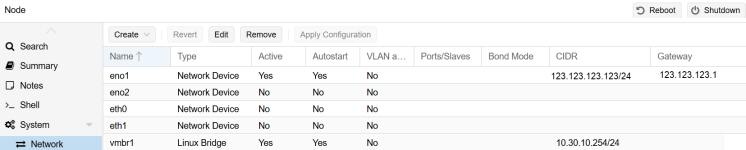
The virtual machines use the local network and access the internet through the IP 123.123.123.123. Proxmox itself is accessible via the public IP 123.123.123.123:8006.
I am planning to set up a new VM for a mail server, and I want it to use the same local network as the other VMs, but go out to the internet through a different public IP. For this purpose, I ordered an additional public IP 123.123.123.222.
Now I’m not sure how to configure it correctly so that the 123.123.123.222 IP is bound to the mail server VM. And I would be happy to get some help from specialist in this side.
Code:
source /etc/network/interfaces.d/*
auto lo
iface lo inet loopback
iface lo inet6 loopback
auto eno1
iface eno1 inet static
address 123.123.123.123/24
gateway 123.123.123.1
up route add -net 123.123.123.0 netmask 255.255.255.0 gw 123.123.123.1 dev eno1
# route 123.123.123.0.24 via 123.123.123.1
iface eth0 inet manual
iface eth1 inet manual
iface eno2 inet manual
auto vmbr1
iface vmbr1 inet static
address 10.30.10.254/24
bridge-ports none
bridge-stp off
bridge-fd 0
#LAN int