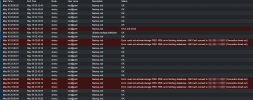Hi,
I am having an issue with a brand new Seagate Exos Enterprise 6TB 7200RPM single SATA Hard Drive on Prox Mox Backup. When I format the Hard Drive I select EXT4 file system and add as datastore. PBS sometimes has errors when backing up all my PVE VM's to this PBS datastore. I have a second PBS with a old SATA 500GB Western Digital HDD (same EXT4 file system) and all my PVE VM's backup with no problems at all. I contacted Seagate support and they had me run all Seatools HDD test which all short and long test came out successful. Furthermore they said use my Seagate EXOS hard drive on a Windows 10/11 PC and run backups with Seagate Disc Wizard and see if there are any errors. In Windows 11 I ran a backup 3TB of data to the Seagate EXOS drive without any problems with their Seagate Disc Wizard software. At this point Seagate support said it's an issue with either PBS or the debian OS unable to write backups to this Seagate EXOS drive. Seagate support said they are unfamiliar with Linux and PBS, recommend I ask ProxMox for help.
Has anyone experienced issues similar to mine?
Some stuff I read:
Seagate EXOS on Unix
About Linux 4K Sector Hard Drives
Here are some screenshots:
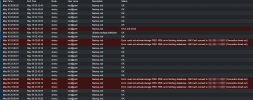

I am having an issue with a brand new Seagate Exos Enterprise 6TB 7200RPM single SATA Hard Drive on Prox Mox Backup. When I format the Hard Drive I select EXT4 file system and add as datastore. PBS sometimes has errors when backing up all my PVE VM's to this PBS datastore. I have a second PBS with a old SATA 500GB Western Digital HDD (same EXT4 file system) and all my PVE VM's backup with no problems at all. I contacted Seagate support and they had me run all Seatools HDD test which all short and long test came out successful. Furthermore they said use my Seagate EXOS hard drive on a Windows 10/11 PC and run backups with Seagate Disc Wizard and see if there are any errors. In Windows 11 I ran a backup 3TB of data to the Seagate EXOS drive without any problems with their Seagate Disc Wizard software. At this point Seagate support said it's an issue with either PBS or the debian OS unable to write backups to this Seagate EXOS drive. Seagate support said they are unfamiliar with Linux and PBS, recommend I ask ProxMox for help.
Has anyone experienced issues similar to mine?
Some stuff I read:
Seagate EXOS on Unix
About Linux 4K Sector Hard Drives
Here are some screenshots: