Good evening (dependeing, where you are...)!
I´m struggling with a Samba Share.
Setup:
2TB-USB-Harddrive connected to Home-Server with Proxmox (Virtual Environment 8.0.4). Mounted and shared with Samba.
Config:
/etc/samba/smb.conf
/etc/fstab
/etc/passwd
smbshare-user was created in advance (useradd & smbpasswd).
The drive can be connected under Windows with the smbshare-user credentials.
Problem:
I cannot add the SMB-Share as additional Storage to Proxmox.

Results:
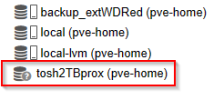

Error Code:

Any help appreciated!
Thanks.
I´m struggling with a Samba Share.
Setup:
2TB-USB-Harddrive connected to Home-Server with Proxmox (Virtual Environment 8.0.4). Mounted and shared with Samba.
Config:
/etc/samba/smb.conf
Code:
[usb1prox]
Comment = Toshiba 2TB Share
Path = /media/usb1
Browseable = yes
Writeable = Yes
only guest = no
create mask = 0777
directory mask = 0777
Public = no
Guest ok = no/etc/fstab
Code:
UUID=9678-B72E /media/usb1 ntfs auto,nofail,noatime,users,rw,uid=1000,gid=1000 0 0
Code:
smbshare:x:1000:1000::/home/smbshare:/ustr/sbin/nologinsmbshare-user was created in advance (useradd & smbpasswd).
The drive can be connected under Windows with the smbshare-user credentials.
Problem:
I cannot add the SMB-Share as additional Storage to Proxmox.

Results:
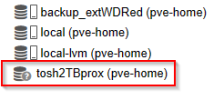

Error Code:

mkdir /mnt/pve/tosh2TBprox/dump: Permission denied at /usr/share/perl5/PVE/Storage/Plugin.pm line 1390. (500)
Any help appreciated!
Thanks.

