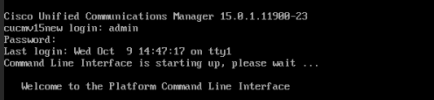Hello, could you be a bit more specific? What do you mean by 'importation'?
Running Cisco UC Appliances In Proxmox (i.e., CUCM, CUCS, Expressway, IM&P, CMS, CSR1000v)
- Thread starter ciscoucguy
- Start date
You are using an out of date browser. It may not display this or other websites correctly.
You should upgrade or use an alternative browser.
You should upgrade or use an alternative browser.
So basically, what you have done in version 14 is convert the OVA with QEMU and import the disk IDE into Proxmox?I mean the import of a running CUCM from ESXi. After the import you have to change the type of the vm disk to IDE, otherwise the start will fail.
Yes, currently this is the only way to make CUCM above 14SU1 work on Proxmox. I have now spent numerous hours trying to figure out additional changes to the installation DVD but I am still at a stage where the installer complains that it can not determine the hypervisor environment. As a hint: you can use the recovery ISO. It uses the same detection methods as the installation ISO but allows you to connect via ssh, read the log files and even run some of the scripts to see the output directly and determine where it fails.So basically, what you have done in version 14 is convert the OVA with QEMU and import the disk IDE into Proxmox?
I made a couple of changes to the recovery ISO but all I achieved up to now is that the error message at the end is different.
In detail, I added a section for QEMU that mimics the one for VMWARE, which brings me further to the hardware detection but now I am stuck there, probably because I am using a Lenovo M920s and the manufacturer is not supported.
Yes, currently this is the only way to make CUCM above 14SU1 work on Proxmox. I have now spent numerous hours trying to figure out additional changes to the installation DVD but I am still at a stage where the installer complains that it can not determine the hypervisor environment. As a hint: you can use the recovery ISO. It uses the same detection methods as the installation ISO but allows you to connect via ssh, read the log files and even run some of the scripts to see the output directly and determine where it fails.
I made a couple of changes to the recovery ISO but all I achieved up to now is that the error message at the end is different.
In detail, I added a section for QEMU that mimics the one for VMWARE, which brings me further to the hardware detection but now I am stuck there, probably because I am using a Lenovo M920s and the manufacturer is not supported.

I was able to bring up the VM, but I keep encountering countless errors.
Installing from ISO has been very complicated for me. I managed to get CUCM15 working by exporting the OVA from ESXi. Then I extracted the OVA and converted it to QCOW to make it compatible with Proxmox.Hi everyone,
Could you provide the steps that makes CUCM 15 working on Proxmox?
Thank you much
Next, in the hardware configuration:
- 8 CPU Type: Host
- 16 GB RAM
- Network: vmxnet
- HDD: IDE
I currently have CUCM 14 running, but the CPU and memory is constantly close to capacity. Does anyone know how to troubleshoot this? It currently has 8gb memory and 2 vcpu's. This configuration runs fine on my esxi host, but I'm trying to move over to proxmox.
Hey, a few words of warning regarding this. (I'm a Cisco UC engineer with 10 years of Experience and 25 years of Linux).
Cisco TAC will not support your environments. This should not be used in production unless you are comfortable with having no support.
Also you need to try to patch your Call Manager/UC Product Installs - when you run the modification script to change ISOs to supporting KVM, you will break your ability to patch the products. Cisco has signature checking built into the ISOs and patches which will block the updates from applying and they do detect the modification to allow KVM installation (it's literally just changing a single switch statement from a no to a yes). I learnt this on my home lab and ended up moving to the free ESXi version as a result.
If you converted your VMs from VMWare ESXi, patching may work as I haven't tested this, but the modified ISO method definitely does not work.
Affected products are Call Manager/Unity Connection and IM & Presence Server. Expressway is supported by Cisco on non-ESXi hypervisors.
@blaquelab, you need to download the plugins/Real Time Monitoring tool from Call Manager and look at the logs. You may need to deploy a larger OVA size than you're currently running. Cisco have a Virtualisation sizing guide available here. They also have them for the other UC products.
Cisco TAC will not support your environments. This should not be used in production unless you are comfortable with having no support.
Also you need to try to patch your Call Manager/UC Product Installs - when you run the modification script to change ISOs to supporting KVM, you will break your ability to patch the products. Cisco has signature checking built into the ISOs and patches which will block the updates from applying and they do detect the modification to allow KVM installation (it's literally just changing a single switch statement from a no to a yes). I learnt this on my home lab and ended up moving to the free ESXi version as a result.
If you converted your VMs from VMWare ESXi, patching may work as I haven't tested this, but the modified ISO method definitely does not work.
Affected products are Call Manager/Unity Connection and IM & Presence Server. Expressway is supported by Cisco on non-ESXi hypervisors.
@blaquelab, you need to download the plugins/Real Time Monitoring tool from Call Manager and look at the logs. You may need to deploy a larger OVA size than you're currently running. Cisco have a Virtualisation sizing guide available here. They also have them for the other UC products.
Last edited:
I mean the patches through the script I posted here: https://forum.proxmox.com/threads/r...pressway-im-p-cms-csr1000v.135924/post-682964
To be able to boot, the recovery disk needs to be prepared the same way the installation disk has been.
To be able to boot, the recovery disk needs to be prepared the same way the installation disk has been.
Hi there,
I'd like to share the the info I gathered during my 10+ years now of running my CUCM on KVM (ubuntu before and now proxmox).
If you want to use the included (but not officially supported) KVM scripts:
I also found a way how to fool the hardware-detect scripts by Cisco and let them think it's running in a VMWare VM. This way, there's no need to modify the stock ISO.
In Proxmox, create a VM with the following settings:
- BIOS (not UEFI),
- machine type q35 (didn verify if the old i440fx would also work, but q35 is newer/better)
- virtio SCSI controller for best performance and the harddisk as scsi0 - NOT virtio0
- in options in Proxmox, go to the SMBIOS settings (type1) and set Manufacturer to VMware and Version to 6.100:

Then you can install as usual and will be able to make it through setup:

I've integrated qemu guest tools, but that is another story, write me if interested...
I'd like to share the the info I gathered during my 10+ years now of running my CUCM on KVM (ubuntu before and now proxmox).
If you want to use the included (but not officially supported) KVM scripts:
1) For hardware detection scripts, you need "Cisco/hssi/server_implementation/KVM/QEMU/shared/bin/api_implementation.sh". There is a "api_implementation.sh.proposed" which after a rename didn't work for me. So I took the one from RHEV (from Cisco/hssi/server_implementation/KVM/RHEV/shared/bin/api_implementation.sh") and copied it to "Cisco/hssi/server_implementation/KVM/QEMU/shared/bin/api_implementation.sh".
2) I configured the VM with 10GB of RAM as suggested by Cisco Virtualization guidelines. The hwdetect.sh from cisco needs dmidetect to report RAM in MB and not GB. If you configure 10240 MB RAM in proxmox (10GB) it reports 10 GB - which throws an error. If you make it 10000 MB, it works.
3) For the hardware support scripts you have to change the file "Cisco/install/conf/callmanager_product.conf".
There's a "<server_models>" section and it contains this line:
The VMware must be changed to "*", so that it is like this:
Do not use TAB, use spaces.
2) I configured the VM with 10GB of RAM as suggested by Cisco Virtualization guidelines. The hwdetect.sh from cisco needs dmidetect to report RAM in MB and not GB. If you configure 10240 MB RAM in proxmox (10GB) it reports 10 GB - which throws an error. If you make it 10000 MB, it works.
3) For the hardware support scripts you have to change the file "Cisco/install/conf/callmanager_product.conf".
There's a "<server_models>" section and it contains this line:
Code:
VAL, VMware, *, *, *, 110, *, *, 0, *The VMware must be changed to "*", so that it is like this:
Code:
VAL, *, *, *, *, 110, *, *, 0, *Do not use TAB, use spaces.
I also found a way how to fool the hardware-detect scripts by Cisco and let them think it's running in a VMWare VM. This way, there's no need to modify the stock ISO.
In Proxmox, create a VM with the following settings:
- BIOS (not UEFI),
- machine type q35 (didn verify if the old i440fx would also work, but q35 is newer/better)
- virtio SCSI controller for best performance and the harddisk as scsi0 - NOT virtio0
- in options in Proxmox, go to the SMBIOS settings (type1) and set Manufacturer to VMware and Version to 6.100:

Then you can install as usual and will be able to make it through setup:

I've integrated qemu guest tools, but that is another story, write me if interested...
Thanks for the info.In Proxmox, create a VM with the following settings:
- BIOS (not UEFI),
- machine type q35 (didn verify if the old i440fx would also work, but q35 is newer/better)
- virtio SCSI controller for best performance and the harddisk as scsi0 - NOT virtio0
- in options in Proxmox, go to the SMBIOS settings (type1) and set Manufacturer to VMware and Version to 6.100
We got around the issue at first by installing in ESXi and then importing the OVA into Proxmox. We went with i440fx as we assumed it would have the best chance of working (it did), but annoyingly changing it to Q35 afterwards drops you to a dracut shell on boot that seemingly can't see any of the disks.
Just tried out changing the SMBIOS settings and it does start detecting RAM properly now. Would you happen to know why it only reports on 1 vCPU no matter how many cores you actually give the machine?
Additionally CUCM has been painfully slow for us (sometimes takes 30 secs to a minute to load a page) and since this is our first deployment we don't know if that's "normal" behavior or something quirky with our setup.